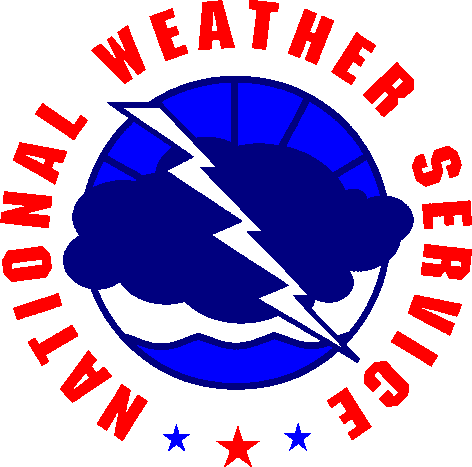- Bibliographic elements
Three different ways for you to curate a list of references in the Integrated Resources Management Application (IRMA) and list those resources (with links back to IRMA). Great for footnotes/references to a scientific-minded article or web page. - Current weather & forecast
Pull an area forecast from NOAA / weather.gov using this simple element. - Park planning element
A way to advertise to the public what documents are open for public comment and review for a park or several parks. - Park species list
This draws from the IRMA NPSpecies site and shows the species living in a given park or several parks. - NASA "Spot the Station" widget
Because we love NASA, and because they have a simple tool that lets you figure out if you can see the space station from a given place, there is an element that parks can use to let their visitors know when to look up to see the space station. - USAJob element
Draws on data from USAJobs.gov to show job openings for a given area (a park, a zip code, a state, etc). - Volunteer element
Draws on data from volunteer.gov to show volunteer positions for one or more parks.
Bibliography Elements
There are three types of bibliographic elements, all pulling certain kinds of data from IRMA (Integrated Resources Management Applications) Data Store.- Projects: A list of documents grouped together as a "project" in IRMA.
- Report Series: A list of documents grouped together as a series of reports in IRMA.
- Collections / saved searches: The most flexible type, allowing you to manually curate your own collections (or to do a search and then save the results), and then display those citations in a bibliographic style.
Optional intro text goes here.
Notes:
- The panel gains a title based on the project(s) it is displaying from IRMA.
- The panel can be expanded or collapsed initially, based on how you wish to configure it.
Optional intro text can go here.
Source: NPS DataStore Saved Search 2504. To search for additional information, visit the NPS DataStore.
Park Planning Element (PEPC)
Below is a PEPC element. It can be configured to show data for one or more parks. In this example, it is configured to look up all the parks in Alaska*.- The top section of the element will display any documents in the PEPC system which are currently open for comment. If none are, a default message displays to say that there is currently nothing open for public comment.
- The lower section of the element offers a link to the document archive for whatever park(s) you typed into the element when you configured it.
* Ok, it's not showing 100% of the parks in Alaska, due to laziness of the web author setting up this example.
Documents Open for Public Review
Other Plans and Projects
Additional projects may be listed on the following pages:
- Sitka National Historical Park
- Glacier Bay National Park & Preserve
- Klondike Gold Rush National Historical Park
- Wrangell - St Elias National Park & Preserve
- Kenai Fjords National Park
- Katmai National Park & Preserve
- Lake Clark National Park & Preserve
- Bering Land Bridge National Preserve
- Gates Of The Arctic National Park & Preserve
- Yukon - Charley Rivers National Preserve
- Denali National Park & Preserve
Park Species List
The example below shows the park species element. This calls upon data from IRMA's NPSpecies program, and you can configure it to show results from one or more parks. You'll note that it does not have any kind of optional or required header, so if you want to add a header (and maybe some descriptive text), use a text element above the park species element to do so.Before using, be sure to check with your local biologists to ensure your park(s) data in NPSpecies is accurate and up-to-date. Any changes made in NPSpecies will be reflected automatically in this element, however, so once you add it to your site, you won't need to think about it again.
Select a Park:
Select a Species Category (optional):
Visit NPSpecies for more comprehensive information and advanced search capability. Have a suggestion or comment on this list? Let us know.
Spot the Station Element
Below is a widget developed by NASA. You can add this to a page on your website by configuring it to show details for a given park.Use NASA's Spot the Station app to receive notifications when the International Space Station is visible.
Current Job Opportunities
This is the intro text field. After it is a default block of text that starts "Applications for jobs..." so keep that in mind.
Volunteer Element
The example below shows a volunteer element configured to display results pertaining to all the parks in Alaska. Results can be limited to a single park, and this element is a must-have on your park's Volunteer page.Current Volunteer Opportunities
Current Weather & Forecast Element
Loading weather forecast...
Last updated: August 22, 2022