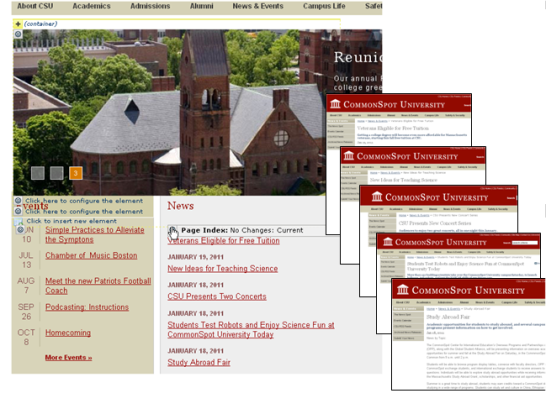
The Page Index Element is essentially a saved search that displays results as a set of links to pages that meet search criteria defined within the Element. CommonSpot dynamically displays Page Index Element results; that is, Page Index links are automatically updated with new pages that meet the search criteria you define.
The Page Index Elements is commonly used to dynamically render a link list of pages as shown below.
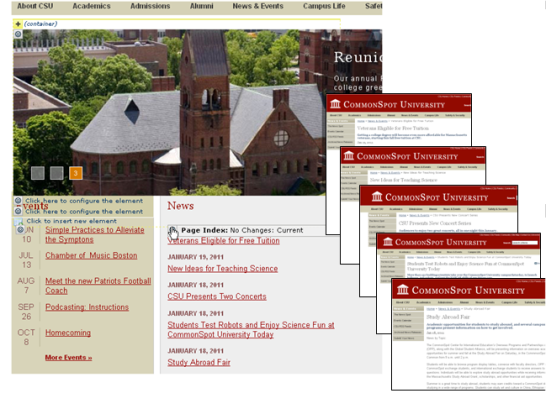
For example, use the Page Index Element to display recent news stories authored within the past two days, a list of press releases about a specific product, or a "What’s New" listing of recently modified pages.
Which pages are returned and how they display are configuration options that you can easily set when defining a Page Index Element.
The News section on the home page of the CommonSpot demo site shown above is a page index that sorts using the following criteria:
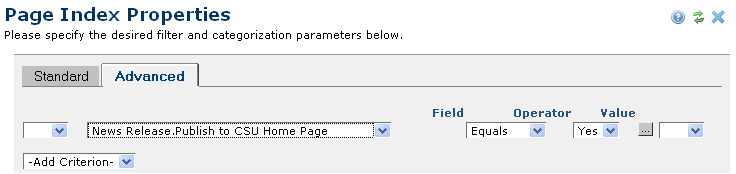
Important Note: Because dynamically rendered content can negatively affect page read performance, CommonSpot includes features to help you find the best balance between page rendering time and fresh content. See Stale Cache Handling and Performance Options in the Administrator's Reference.
Related Links
You can download PDF versions of the Content Contributor's, Administrator's, and Elements Reference documents from the support section of paperthin.com (requires login).
For technical support: