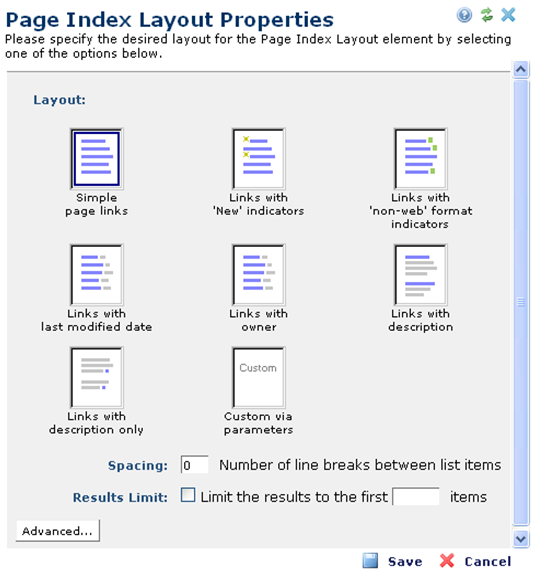icon and select Layout to open the Page Index Layout Properties dialog. Note that you must have design privileges for the page or template you are modifying. CommonSpot provides eight different layout properties, seven of which are standard and one that allows further customization.
icon and select Layout to open the Page Index Layout Properties dialog. Note that you must have design privileges for the page or template you are modifying. CommonSpot provides eight different layout properties, seven of which are standard and one that allows further customization.