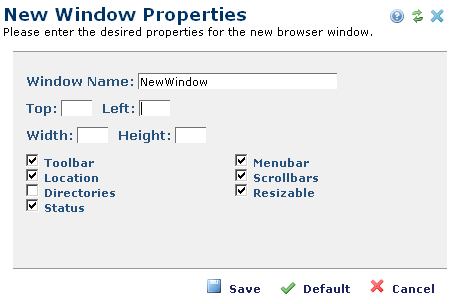
If the pages should appear in another window, select Open links in a new window. CommonSpot then displays a New Window Properties button. Click on this button to display the New Window Properties dialog.
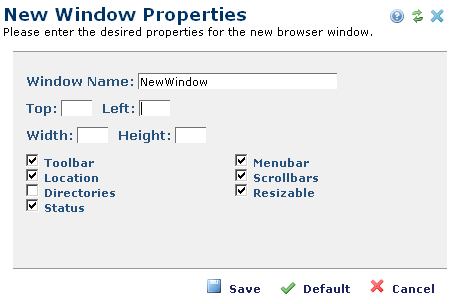
This dialog lets you name the window, set its position, size, and the characteristics of the new browser window.
Click Save to keep window setting or Cancel to exit without saving. Click Default to reset the window to the settings shown above.
After you save these settings, the browser launches the linked content in a new window when a user clinks on the link.
Related Links
You can download PDF versions of the Content Contributor's, Administrator's, and Elements Reference documents from the support section of paperthin.com (requires login).
For technical support: