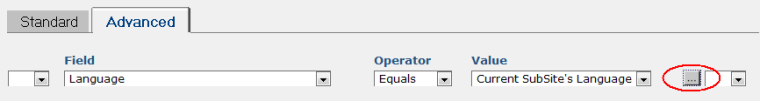
This dialog displays for fields that accept input in the form of ColdFusion expressions. Use these options to filter items returned by a Custom Element or a Page or Image Index, for example. Add expressions to the filter by clicking the ColdFusion button within dialogs that contain this option, such as the Advanced tab of the Page Index Properties dialog.
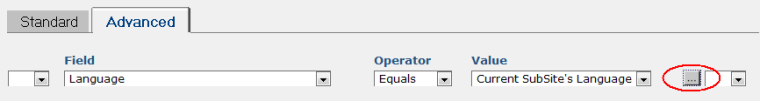
After CommonSpot displays this dialog, enter a string expression to evaluate from left to right. This expression must resolve to a simple value such as a number or text. For example, if "dormitories" was selected and you want to compare the first 5 letters, enter "left(dormVariable,5)". See also Dynamic Filter.
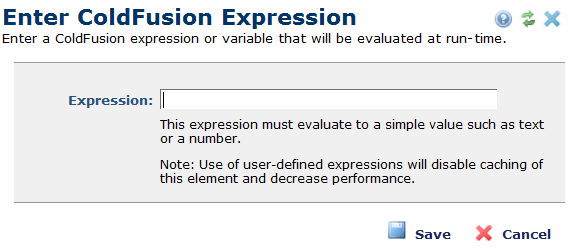
Or, if you want an image upload location to resolve to a specific subsite, enter the subsite ID for the target subsite, for example, 346. See Subsite Information in the Administrator's Reference for details.
Related Links
You can download PDF versions of the Content Contributor's, Administrator's, and Elements Reference documents from the support section of paperthin.com (requires login).
For technical support: