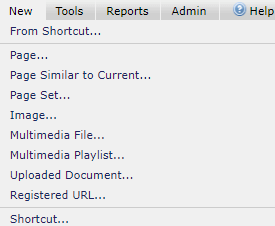
Use this menu to create new content for your site.
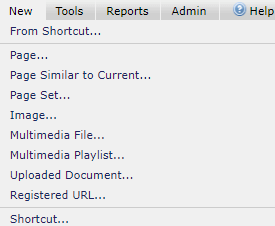
This menu displays the following options:
From Shortcut – Save steps by creating new pages, images, or uploaded files from your existing Shortcuts.
Page – Allows users with Page Creation rights to create a new page.
Page Similar to Current - Creates a page from the same template in the same subsite as the current page. This option is available when on a page in the Dashboard and the contributor has permission to create a page from the template and has page creation rights in the subsite. This menu option does not appear when in Site or Subsite Administration.
Page Set – Set the location and name for groups of related CommonSpot pages, with customizable tools for navigating between them.
Image – Add new images to your site.
Multimedia File – Access video libraries to add video to your pages.
Multimedia Playlist – Create a video or multimedia collection.
Uploaded Document – Store new documents and files for your site.
Registered URL - Add and categorize links to external pages at your site.
Shortcut – Create a new shortcut.
Related Links
You can download PDF versions of the Content Contributor's, Administrator's, and Elements Reference documents from the support section of paperthin.com (requires login).
For technical support: