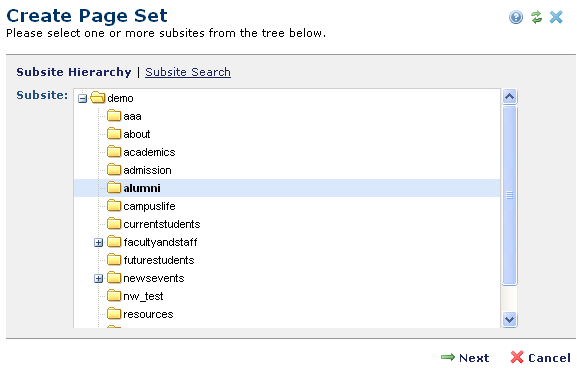
You can create page sets to logically group pages that are typically viewed together. Creating a Page Set is a multi-step process:
Review Page Set Elements in the Elements Reference for details on implementing Page Sets at your site.
The Create Page Set option is accessible in both Read and Author mode
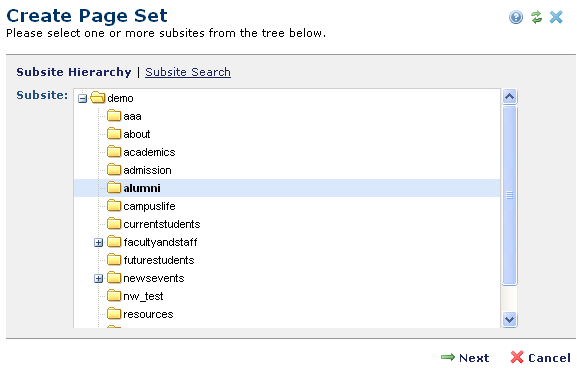
From the New menu in author mode, select Page Set. Select a Subsite location, then click Next to provide information for the set in the Create New Page Set dialog.
Related Links
You can download PDF versions of the Content Contributor's, Administrator's, and Elements Reference documents from the support section of paperthin.com (requires login).
For technical support: