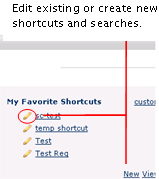
Choosing New – Shortcut displays the Create New Shortcut dialog for adding new shortcuts to your site. Use this option to set up access to frequently used directories, subsites, or other CommonSpot locations.
Shortcuts you create become available in the Shortcuts section of My CommonSpot.
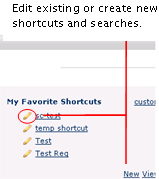
You can view all, set favorites, or customize your view of shortcuts. You can also create new pages, images or file uploads from your shortcuts by choosing New - From Shortcuts when creating new CommonSpot content.
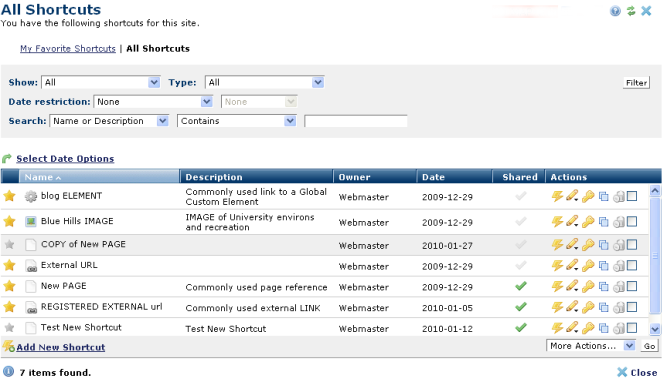
Related Links
You can download PDF versions of the Content Contributor's, Administrator's, and Elements Reference documents from the support section of paperthin.com (requires login).
For technical support: