
Start Your Visit Here
Pearl Harbor National Memorial museums & grounds are free. Program reservations are recommended. Plan your trip by reading more. 
Directions and Transportation
Here you'll find directions to the Pearl Harbor Visitor Center, options for getting here, and a map of the visitor center. 
Trip Planning Frequently Asked Questions
Get the answers to the most frequently asked questions about the Pearl Harbor Visitor Center and visiting the USS Arizona Memorial. 
Bag Policy and Safety
Bags are not allowed at the park, but can be stored onsite. Find out more about our bag policy, medical concerns, and safety at the park. 
Accessibility
The NPS is committed to making facilities, programs, and services accessible for visitors and employees with disabilities. Find out more. 
Volunteer at Pearl Harbor NM
Volunteers-in-Parks (VIPs) work side-by-side with NPS employees. Find out how you can become a VIP! 
Calendar of Events
Here you'll find upcoming events, programs, closures, and more. Our calendar is updated regularly, so check back often! 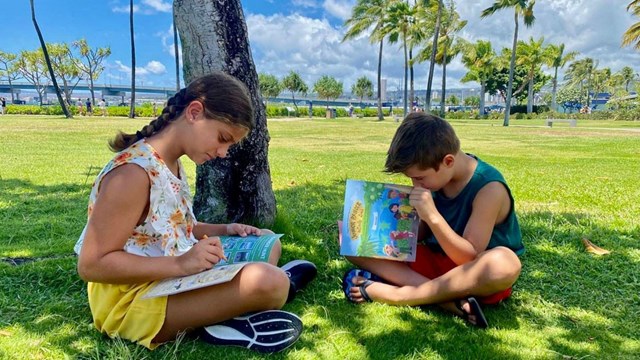
Education
Pearl Harbor National Memorial is an educational and community resource for kids and adults in Hawaii and beyond. 
Donate to the Monument
Support the monument, including educational programs, research at the USS Arizona, and improving museums & visitor services! Basic InformationWelcome to Pearl Harbor National Memorial, a place of reflection, remembrance, and honor for those who served and sacrificed during one of the most pivotal events in American history. Before your visit, take a moment to review the essential information below to make your experience both enjoyable and meaningful. Operating Hours & SeasonsThe Pearl Harbor Visitor Center is open daily from 7 am to 5 pm, except on Thanksgiving, Christmas, and New Year's Day. Programs to the USS Arizona Memorial operate throughout the day, with the first program starting at 8 am and the last boat departing at 3:30 pm. We recommend arriving early, especially if you have reserved tickets for the USS Arizona Memorial. Entrance FeesThere is no entrance fee to visit Pearl Harbor National Memorial or the Pearl Harbor Visitor Center, including the museums and grounds. However, a $1 non-refundable management fee is charged when booking a ticket for the USS Arizona Memorial program through Recreation.gov. Reservations & Tickets
ParkingParking is available for $7 per day. Visitors can pay via a mobile app or use the on-site kiosk located within the Pearl Harbor Visitor Center complex. Be sure to plan for parking costs when arriving by personal or rented vehicles. AccessibilityPearl Harbor National Memorial is committed to providing an inclusive experience for all visitors. The visitor center, museums, USS Arizona Memorial, and surrounding grounds are wheelchair accessible. Service animals are welcome. For visitors with mobility needs, assistance can be arranged upon request. WeatherHawai‘i has a tropical climate with generally warm weather year-round. However, conditions can vary, so it’s a good idea to check the forecast before your visit. Be sure to bring sun protection, water, and comfortable clothing, as many exhibits are outdoors. Safety & SecurityFor the safety of all visitors, bags are not permitted within the memorial or visitor center. This includes backpacks, purses, camera bags, and large handbags. A bag storage facility is available near the entrance for a small fee. Visitors are encouraged to bring essentials like water and sunscreen, but all personal items must be carried. PetsPets are not allowed inside the visitor center or the memorials. However, service animals are welcome in all public areas. Special ProgramsPearl Harbor National Memorial offers a range of special programs and events throughout the year, including commemoration ceremonies and ranger-led programs. Check the official website or inquire at the visitor center for more details. Contact InformationFor general inquiries or further information about your visit, you can reach us at:
By reviewing this basic information and planning ahead, you can ensure a smooth and memorable visit to Pearl Harbor National Memorial. We look forward to welcoming you and sharing this important chapter of history with you. |
Last updated: October 16, 2025
