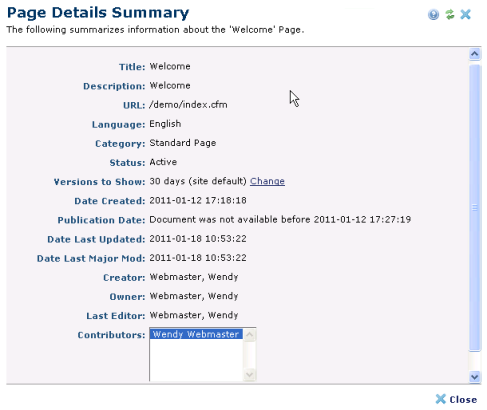
Access this dialog in author mode for the current page by choosing Properties - Page Details to view specific page information.
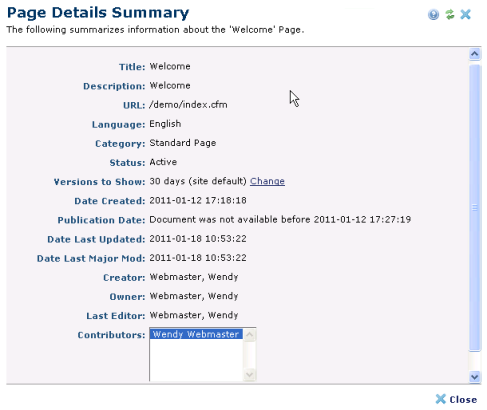
This dialog displays information entered through the Create Page or Standard Metadata dialogs, as well as status and change state for the current page. See Create Page. See also Page Details.
Title and Description display information entered as standard metadata during the page creation process.
URL is the site- or subsite-relative location.
Language is the language defined through Subsite - Properties - Language. See the Administrator's Reference for details.
Category displays the category optionally defined for the page.
Status displays whether the page is available or not available for viewing. You can toggle activation through the Actions menu options or the CommonSpot Menu Bar activate/deactivate icon. You can also access this option by clicking the More Actions icon  for a selected page in My Pages and other page reports. See Inactive Pages.
for a selected page in My Pages and other page reports. See Inactive Pages.
Versions to Show displays the time period set for accessing earlier versions of this page through Version History. Click Change to reset.
Review creation, publication, and owner/editor information.
You can also access this dialog from page search results or page reports, such as My Pages, by clicking the Metadata & Security icon ![]() and selecting Page Details to review data for individual pages.
and selecting Page Details to review data for individual pages.
Related Links
You can download PDF versions of the Content Contributor's, Administrator's, and Elements Reference documents from the support section of paperthin.com (requires login).
For technical support: