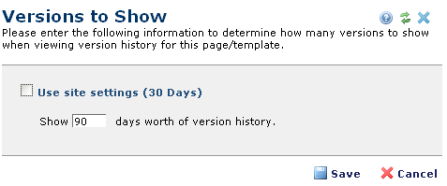
CommonSpot maintains history for all page versions. Use this dialog to define the period for viewing earlier versions of the current page.The initial default is 30 days. Subsite administrators can override this setting and assign default page viewing periods through Subsite Administration - Properties – Version History.
Access this dialog from the Page Versions left panel by clicking the Change link.
Click Use site settings to accept the site default, or uncheck to override site settings by entering an appropriate value between 1 and 999.
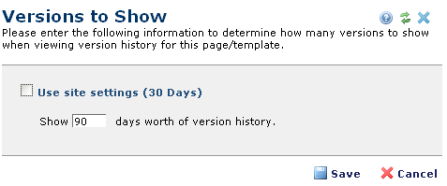
Click Save to keep your changes or Cancel to exit without saving.
Related Links
You can download PDF versions of the Content Contributor's, Administrator's, and Elements Reference documents from the support section of paperthin.com (requires login).
For technical support: