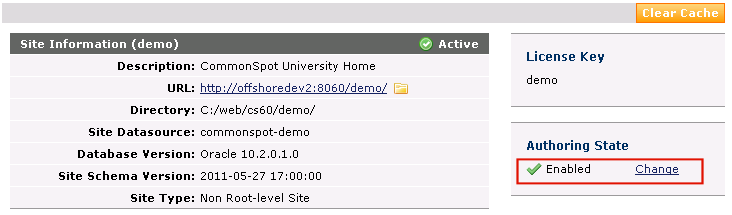
The Site Information section of the Site Administration dashboard displays site-specific data and status.
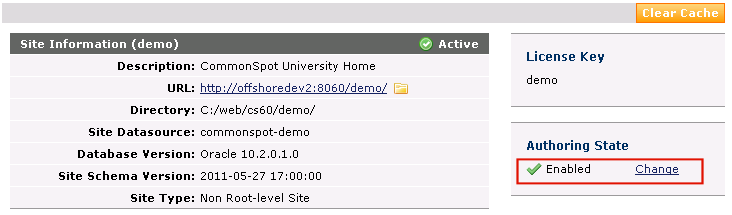
Most of the following fields display settings defined during site creation. See Create New Site and New Site Configuration for more information.
 to display the Subsite Listing dialog.
to display the Subsite Listing dialog.Authoring State: Enables/disables site-wide authoring. You (or a scheduled process) can temporarily disable authoring within all sites or a given subsite. Use this option for periodic site maintenance.You need to disable authoring for site upgrades, migration or database conversion. Options here are identical to those available for setting the server-wide authoring state, but affect the current site/subsite only. See Authoring State for details on using this option.
Once you disable authoring, users will not be able to go into author, edit, or approve mode on any page contained within the suspended subsite(s). During the warning period any action in author, edit, or approve mode invokes either a default or custom JavaScript alert.
Related Links
You can download PDF versions of the Content Contributor's, Administrator's, and Elements Reference documents from the support section of paperthin.com (requires login).
For technical support: