 in the center panel of the Site Administration Dashboard. The Clear Site Cache dialog displays.
in the center panel of the Site Administration Dashboard. The Clear Site Cache dialog displays.CommonSpot provides a sophisticated caching mechanism for creating both page-level and Element-level caches. This file-based caching mechanism improves performance by rendering pages and Elements directly from a static file instead of from the database.
Use the Clear Site Cache option to refresh your site after page, template, or Element changes or after CommonSpot upgrades. Click  in the center panel of the Site Administration Dashboard. The Clear Site Cache dialog displays.
in the center panel of the Site Administration Dashboard. The Clear Site Cache dialog displays.
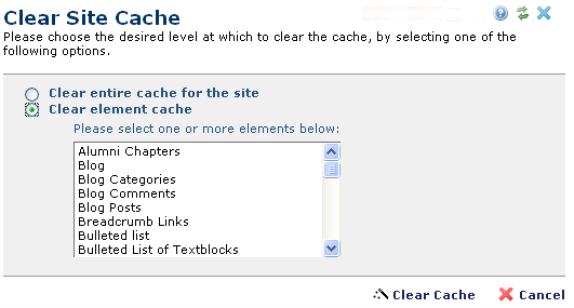
See Caching and Clear Subsite Cache.
Related Links
You can download PDF versions of the Content Contributor's, Administrator's, and Elements Reference documents from the support section of paperthin.com (requires login).
For technical support: