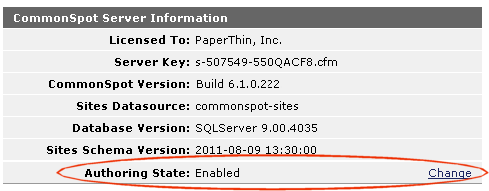
For maintenance or upgrade operations, you can temporarily disable server-wide authoring.
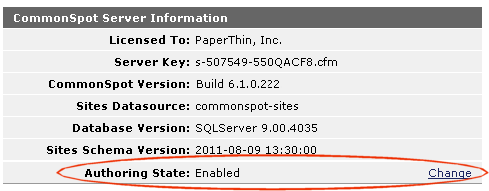
At the server level, use the Change option to control all author, edit, and update functions for all sites and subsites using this instance of CommonSpot.
At the site level, click Change in the Authoring State section to enable/disable authoring for the current site and related subsites only.
The Suspend Authoring dialog displays. Once you disable Authoring for a server or site, authenticated users can view but not edit pages.
Related Links
You can download PDF versions of the Content Contributor's, Administrator's, and Elements Reference documents from the support section of paperthin.com (requires login).
For technical support: