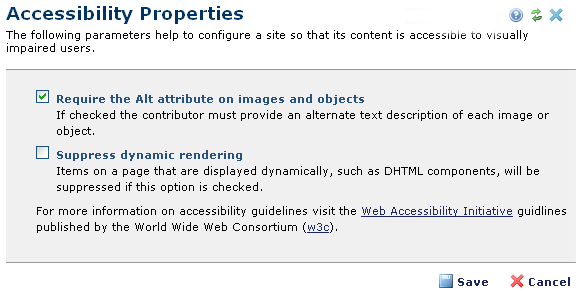
Expand Content Creation in the left panel of the Site Administration Dashboard and click Accessibility to display Accessibility Properties. Use this feature to activate/deactivate site-wide settings that support disabled users. CommonSpot provides additional guidelines and tools for creating accessible content.
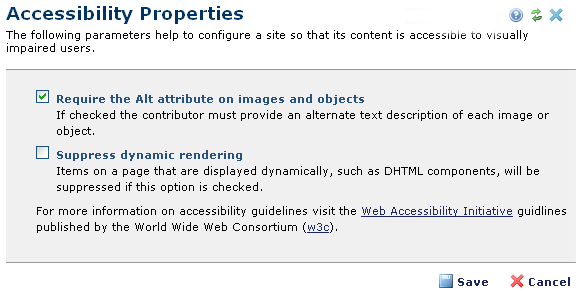
The Accessibility Properties dialog contains the following fields:
This dialog also provides convenient links to W3C accessibility guidelines.
Related Links
You can download PDF versions of the Content Contributor's, Administrator's, and Elements Reference documents from the support section of paperthin.com (requires login).
For technical support: