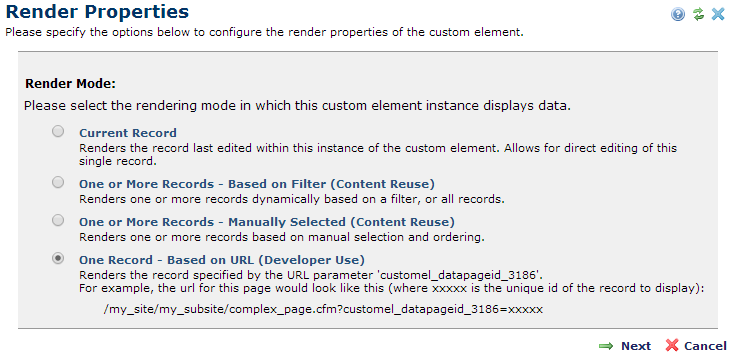
Choose this option from the Custom Element menu to select a mode for rendering Custom Element data. Use Current Record and One Record (options 1 and 4) to return or modify a single record.
Use options 2 and 3 to reuse existing content and render multiple records. Each of these configurations uses a similar workflow, with options to limit the number of records returned.
Selections here determine which options display in the Element menu for this Custom Element, as described in Selecting Rendering Mode.
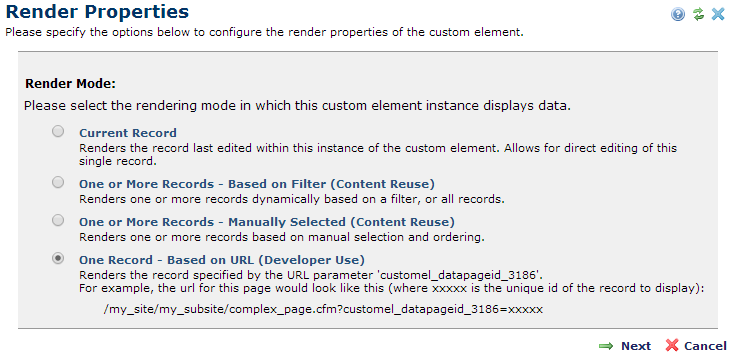
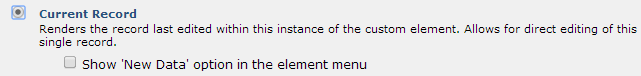
Record Limit
Displays when you choose to render one or more records dynamically or manually.
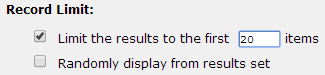
Choose Next to choose records or apply filters.
Related Links
You can download PDF versions of the Content Contributor's, Administrator's, and Elements Reference documents from the support section of paperthin.com (requires login).
For technical support: