 for a record in Find Records Filter Results for Custom Element records rendered by manual selection. The following dialog displays.
for a record in Find Records Filter Results for Custom Element records rendered by manual selection. The following dialog displays.This dialog displays when you click the delete icon for a record in Find Records Filter Results for Custom Element records rendered by manual selection. The following dialog displays.
for a record in Find Records Filter Results for Custom Element records rendered by manual selection. The following dialog displays.
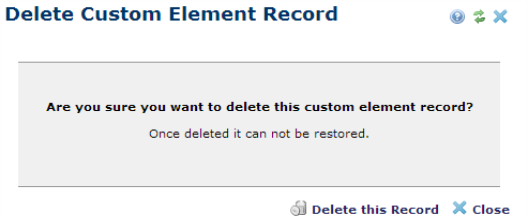
Note that continuing permanently deletes this record from the database and from all affected pages. Click Delete this Record to complete the delete operation, or Close to exit without deleting.
Related Links
You can download PDF versions of the Content Contributor's, Administrator's, and Elements Reference documents from the support section of paperthin.com (requires login).
For technical support: