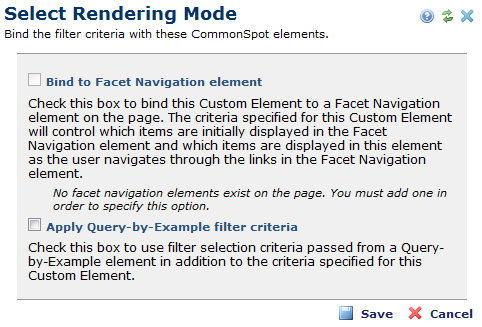
Choosing the Advanced option from the Dynamic Filter dialog, gives you additional filtering/rendering options. You can:
These Elements must be on the same page as the Custom Element, as shown below.
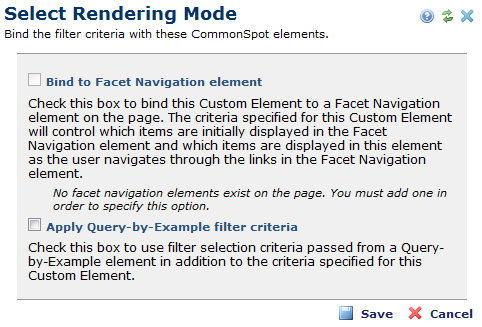
See the description of Facet Navigation and Query-by-Example Elements for details.
If you are currently using either of these, pick an option and click Save. Settings for each option affect how Custom Element content displays to site visitors.
Related Links
You can download PDF versions of the Content Contributor's, Administrator's, and Elements Reference documents from the support section of paperthin.com (requires login).
For technical support: