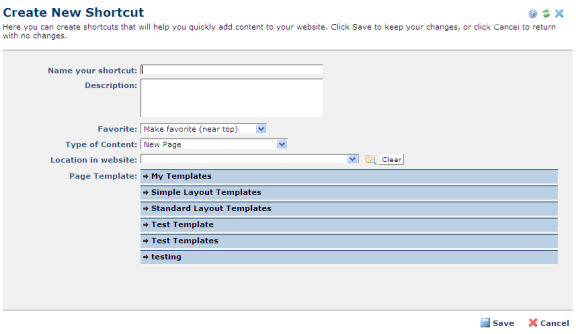
Click Add New Shortcut from the My Favorite Shortcuts or All Shortcuts dialogs to add to your shortcuts list. You can also create new shortcuts by selecting Shortcut from the New menu.
CommonSpot displays context-specific dialogs for each shortcut type. Template options display for page shortcuts, but not for registered URLs, as shown below.
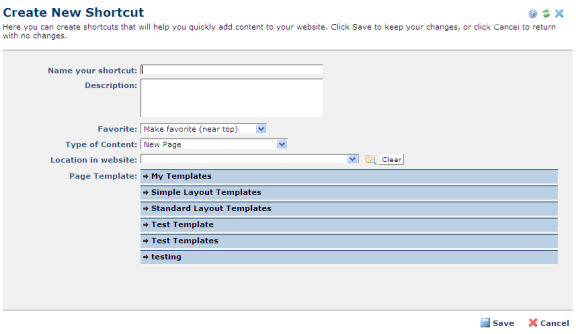
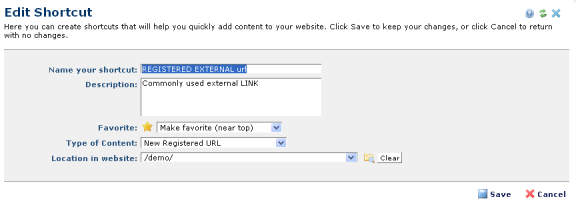
This dialog displays in edit mode for existing shortcuts as shown above.
 or non-favorite
or non-favorite  in the Shortcut or Customize Shortcut dialogs and defines rank within the My Favorite Shortcuts listing in My CommonSpot. Favorites display in My CommonSpot.
in the Shortcut or Customize Shortcut dialogs and defines rank within the My Favorite Shortcuts listing in My CommonSpot. Favorites display in My CommonSpot. Clicking Save creates the new shortcut. Click the run  icon to access the shortcut.
icon to access the shortcut.
Related Links
You can download PDF versions of the Content Contributor's, Administrator's, and Elements Reference documents from the support section of paperthin.com (requires login).
For technical support: