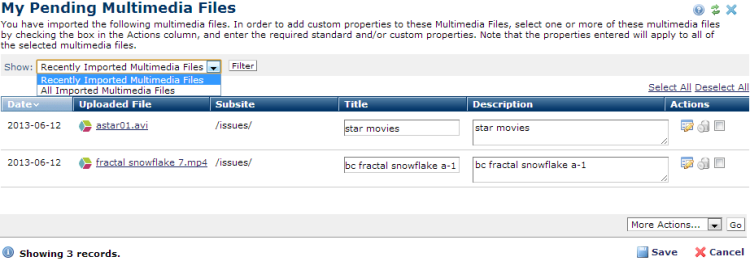
If you have started the multimedia import process to add existing externally hosted multimedia to CommonSpot, this dialog displays a personalized view of imports-in-progress. (See "Import from External Service" in the Administrator's Reference for details.) Files in this state are pending standard metadata confirmation and custom metadata assignment, where applicable, and are not yet visible in CommonSpot for adding to pages or in multimedia reports. Completing the import requires accepting or modifying the imported title and description, checking for any required custom metadata for each item, and adding it where required. Use this dialog to review, revise, or delete items from the import queue. Deleted items are available for re-import.
You can save items in a pending state (to manage interrupts, for example) and then add or delete items and complete the import process at a later time.
Access this dialog from the My Content menu.
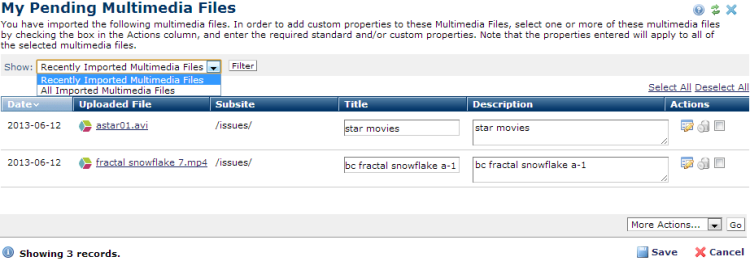
Click the Show dropdown to filter by all or recent imports.
Optionally click to sort by column head.
You must add a unique title and a description for each imported file, as well as any custom properties (metadata) required. See Upload New Multimedia.
Maintain documents in a pending state by clicking Save, or complete the upload process by adding titles, descriptions, and any required custom properties by clicking the metadata and security icon ![]() and following the prompts.
and following the prompts.
CommonSpot reports import status. Completed imports display in My Multimedia and other CommonSpot reports and are available for insertion into CommonSpot pages through the Multimedia Element. See the Elements Reference for details.
Remove individual items by clicking the associated delete icon  , or select multiple items, click Delete Selected from the More Actions dropdown, then click Go. CommonSpot confirms deletion to enable you to manage any links to this file. You can optionally Select/Deselect all.
, or select multiple items, click Delete Selected from the More Actions dropdown, then click Go. CommonSpot confirms deletion to enable you to manage any links to this file. You can optionally Select/Deselect all.
Deleted files are no longer pending and redisplay when you choose to import external multimedia. See the Administrator's Reference for details.
Related Links
You can download PDF versions of the Content Contributor's, Administrator's, and Elements Reference documents from the support section of paperthin.com (requires login).
For technical support: