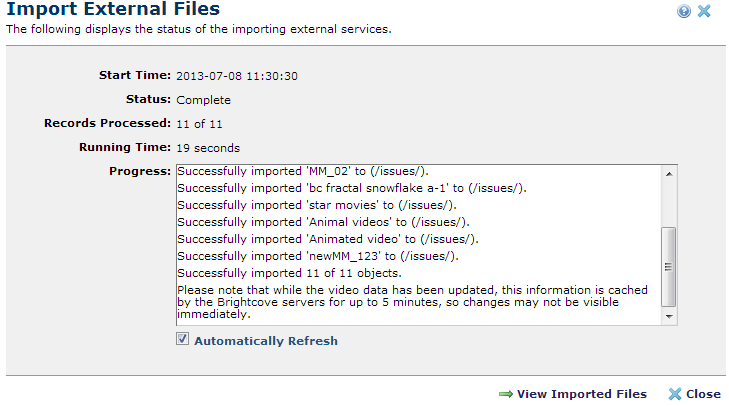
This informational dialog displays when you choose Import Selected or Import All from the Import from External Service dialog to add existing externally hosted multimedia to CommonSpot.
You can import one file at a time or batch import (as shown below). Once you select and import files to CommonSpot, this dialog displays status.
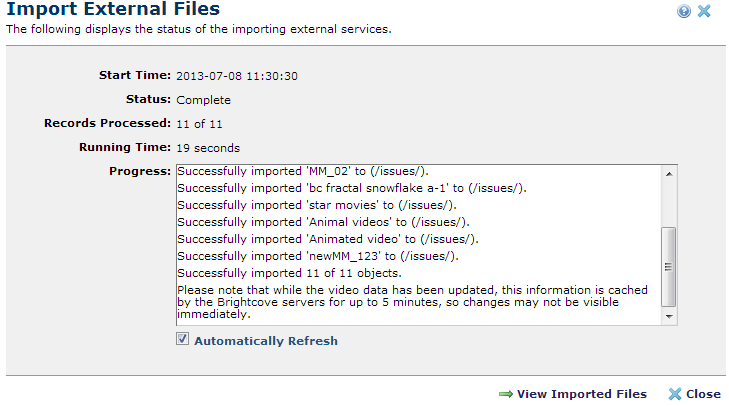
By default this report is automatically updated. Optionally uncheck the Automatically Refresh option and click the manual refresh button to display updates.
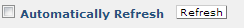
For longer processes, you have the option of exiting while the job completes in the background or cancel to stop processing.
Once the import completes, click View Imported Files to assign required metadata to each file and finish the import process. See "My Pending Multimedia" in the Contributor's Reference for details.
Related Links
You can download PDF versions of the Content Contributor's, Administrator's, and Elements Reference documents from the support section of paperthin.com (requires login).
For technical support: