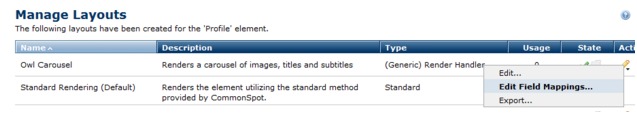
Use this dialog to map the source fields of the element to the target fields of the Generic Render Handler.
For more information on Generic Render Handlers, see the Generic Render Handler Overview.
You access this dialog in either of the following ways:
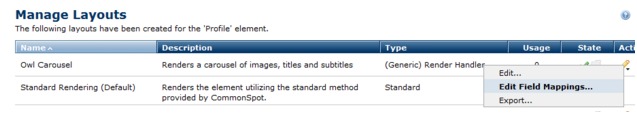
The Edit Field Mappings dialog displays as shown below.
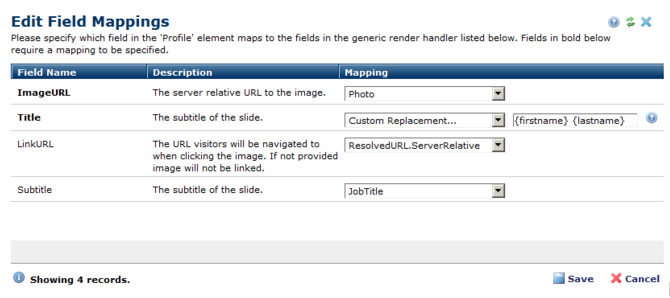
This dialog displays the following columns. One row exists for each field that the Generic Render Handler accepts.
For each generic field on the left, pick the mapping field you want to render from the current element. CommonSpot displays only those fields that can be mapped, along with additional options
Click Save to keep your changes or Cancel to exit without saving.
Related Links
You can download PDF versions of the Content Contributor's, Administrator's, and Elements Reference documents from the support section of paperthin.com (requires login).
For technical support: