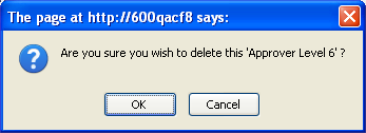
To delete an existing approval level, click the associated delete icon in the Approval Levels dialog. Note that this action does not affect approvals pending at the time of deletion. Pending approvals are still required for content publication.
Note: You must reassign bypass permissions after reordering or deleting any approval levels.
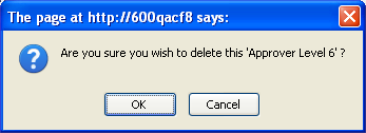
Press OK to delete the level, or Cancel to exit without deleting.
Related Links
You can download PDF versions of the Content Contributor's, Administrator's, and Elements Reference documents from the support section of paperthin.com (requires login).
For technical support: