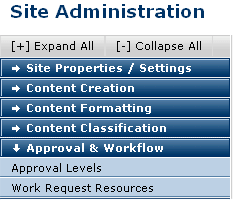
A well-defined, implemented, and automated workflow approval process is key to maintaining quality content and publishing efficiency. CommonSpot provides flexible options for creating highly customized content review and approval processes. You can configure and characterize multiple approval levels, allow exceptions on an as-needed basis to prevent workflow bottlenecks, and create mechanisms for intelligently routing requests for site work.
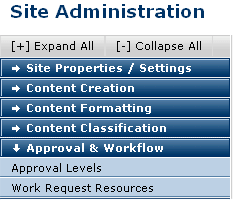
CommonSpot allows you to easily configure a multi-step approval process tailored to the needs of your organization. CommonSpot gives you options for:
Once you define approval levels for your site and assign users and groups appropriately, subsite administrators can assign default or enforced approval through Content Security. Note that there is no difference between Default and Enforced Approval levels except that Default permissions set at the subsite level may be overruled at the page or element level. This process is the same for all other Content Security permissions.
To access Approval Level options, expand Approval & Workflow in the left panel of the Site Administration Dashboard and select one of the following options:
Please note that leaving a page in Approval mode [Work in this Page - (My Changes, All Changes, Approval)] will prevent other users from working on the page until the session has expired. To help prevent that situation, there is a 3 second popup that alerts an Approver that there are no more changes to approve. At that time, please move back to View Page as Published. CommonSpot will also release the lock automatically if the user holding the lock has an expired account.
Related Links
You can download PDF versions of the Content Contributor's, Administrator's, and Elements Reference documents from the support section of paperthin.com (requires login).
For technical support: