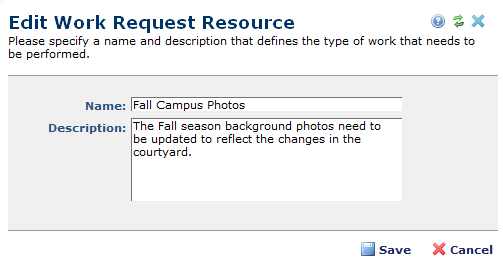
Click Add Work Request Resource in the Work Request Resources dialog to define a new work type, or click the edit icon for an existing type, to correct errors or change information, as shown below.
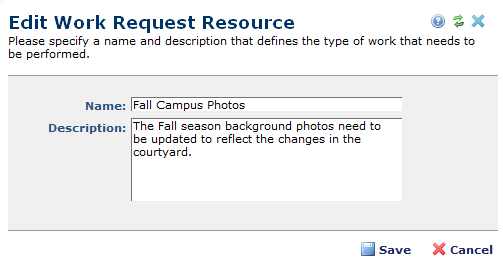
Click Save to add this work to the list of available types, or Cancel to exit without adding a new work type.
Related Links
You can download PDF versions of the Content Contributor's, Administrator's, and Elements Reference documents from the support section of paperthin.com (requires login).
For technical support: