 within the Datasheet Views dialog.
within the Datasheet Views dialog.Use the Datasheet Results Filter dialog to select a subset of the records returned through Form Results, Custom Elements, or Page Results for a Datasheet Element. The Datasheet Results Filter dialog is not available for Custom Query results - filter results for custom queries within the SQL query.
After defining a Form Result, Custom Element, or Page Result view for a Datasheet Element, click the Element tool icon and then click the Filter icon to open this dialog. You can also display this dialog by clicking the edit icon  within the Datasheet Views dialog.
within the Datasheet Views dialog.
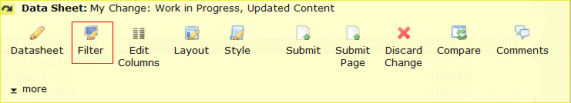
If the Datasheet has more than one view, first pick the view you want to filter from the dropdown.
When first opened for a Form Result or Custom Element view, the Datasheet Results Filter dialog displays as shown below.
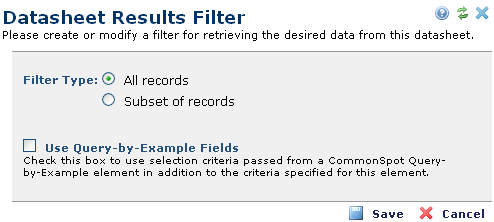
Select Subset of records to turn on filtering and expand the dialog. You can turn filtering off by selecting All records. Note that if you turn off filtering, CommonSpot does not save filter statements or settings. If you turn filtering back on, you will have to recreate statements or settings.
Related Links
You can download PDF versions of the Content Contributor's, Administrator's, and Elements Reference documents from the support section of paperthin.com (requires login).
For technical support: