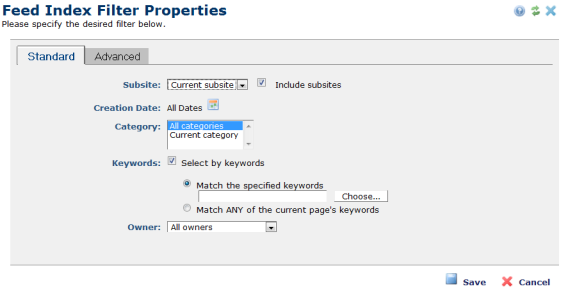
The Feed Index Filter Properties dialog box has two tabs: Standard and Advanced. Both tabs allow you to specify filter criteria that will determine which XML Publications and Feeds this Element displays. Each tab is independent from the others, and CommonSpot uses the filter criteria from the tab that was open when submitting the dialog.
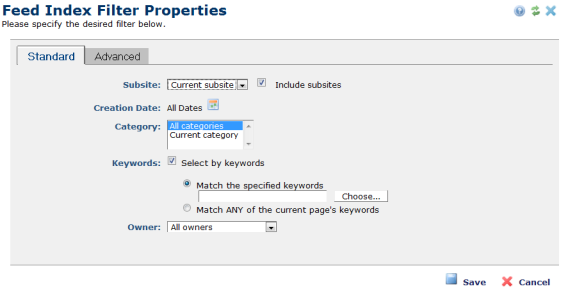
Standard Tab
On the Standard tab, you create a filter for the site search you are about to perform by filling in the desired search criteria. The Standard tab offers filter criteria to search for feeds by the following.
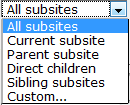
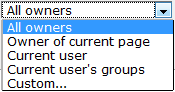
Advanced Tab
The Advanced tab sets criteria that must be fulfilled for displaying a feed.
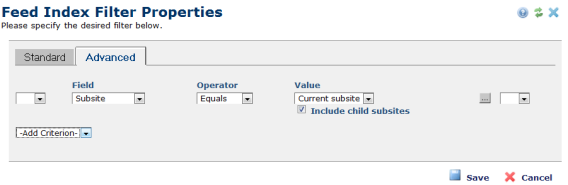
To build an advanced query, determine the full criteria you wish to build. For each criterion:
When you click Save to submit the dialog, CommonSpot populates the Feed Index Element with the results based on your filter criteria.
Related Links
You can download PDF versions of the Content Contributor's, Administrator's, and Elements Reference documents from the support section of paperthin.com (requires login).
For technical support: