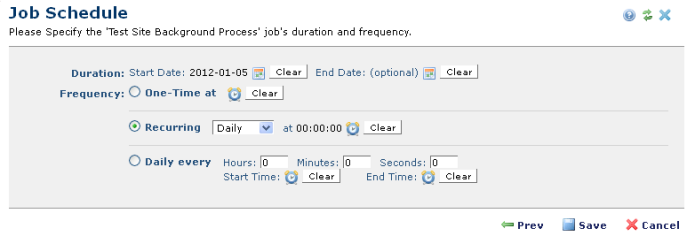in Site Scheduled Jobs , Server Scheduled Jobs , or Customer Scheduled Jobs to set start and end times and frequency for individual jobs. Modify these settings according to specific job requirements. For example, to find the best balance between content freshness and the performance benefits of serving "stale cache" you might run a background cache regeneration job on a recurring basis during low-traffic periods.
in Site Scheduled Jobs , Server Scheduled Jobs , or Customer Scheduled Jobs to set start and end times and frequency for individual jobs. Modify these settings according to specific job requirements. For example, to find the best balance between content freshness and the performance benefits of serving "stale cache" you might run a background cache regeneration job on a recurring basis during low-traffic periods.