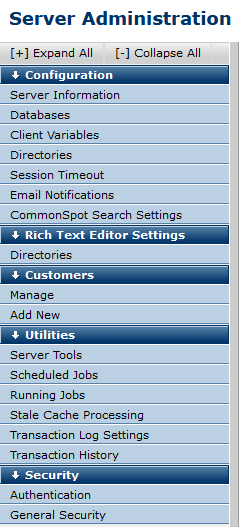
Use the following options to set up and maintain CommonSpot Server:
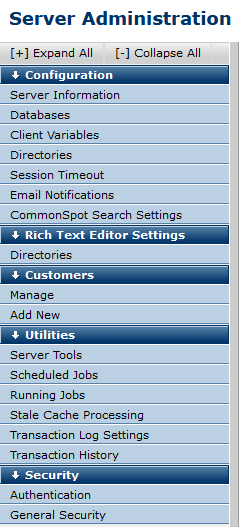
Configuration - Controls the main server configuration settings.
Rich Text Editor Settings - Sets the directory for serving Rich Text Editor functionality.
Customers - For most installations, displays server license and configuration information. For PaperThin hosting partners or other large installations licensed to maintain sites for multiple customers on a single CommonSpot instance, displays customer records.
Utilities - Access to CommonSpot Tools for search, site conversion, and testing, creating, and setting up scheduled jobs.
Security - Displays the Authentication method tools to configure Single Sign-on and Server General Security option for adding and editing users and groups and assigning permissions for server-level administration.
Shared Database - For sites licensed to support multiple servers in a Shared Database Cluster, displays configuration and setup options.
Related Links
You can download PDF versions of the Content Contributor's, Administrator's, and Elements Reference documents from the support section of paperthin.com (requires login).
For technical support: