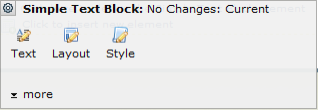
The Simple Text Block Element allows a user to create a Text Block, which may include one word or numerous paragraphs of text. The Simple Text Block dialog provides no rich text editing tools. If it is necessary to restrict a user to only submitting straight text and for that user to be unable to manipulate the text, then a simple text block Element is appropriate.
After inserting the Element within the page, click on its Element Tool icon to display its menu:
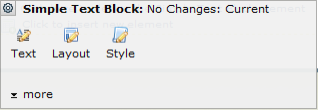
For information on these options, see:
Related Links
You can download PDF versions of the Content Contributor's, Administrator's, and Elements Reference documents from the support section of paperthin.com (requires login).
For technical support: