 icon and select Text to open the Simple Text Block dialog. The difference between a Simple Text Block Element and a Formatted Text Block Element is that the option to Permit rich-text editing is not checked in the Simple Text Block Element.
icon and select Text to open the Simple Text Block dialog. The difference between a Simple Text Block Element and a Formatted Text Block Element is that the option to Permit rich-text editing is not checked in the Simple Text Block Element.Display the Simple Text Block dialog by clicking on the Element Tool  icon and select Text to open the Simple Text Block dialog. The difference between a Simple Text Block Element and a Formatted Text Block Element is that the option to Permit rich-text editing is not checked in the Simple Text Block Element.
icon and select Text to open the Simple Text Block dialog. The difference between a Simple Text Block Element and a Formatted Text Block Element is that the option to Permit rich-text editing is not checked in the Simple Text Block Element.
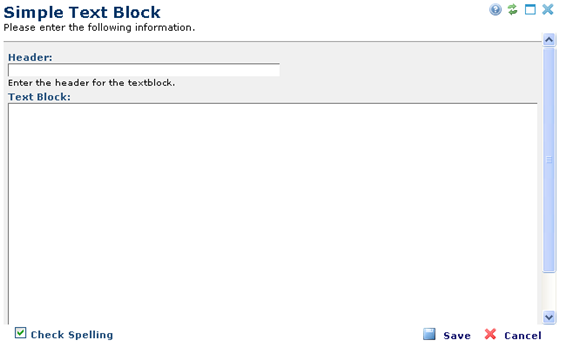
The information you type in the Text Block area can include HTML tags, such as > or < or & or <b>text</b>.
While you can use any HTML tags, you should use Custom Script Elements to include JavaScript and some embed tags within simple text.
See Text Handling in CommonSpot in the CommonSpot Administrator's Reference for more information.
Related Links
You can download PDF versions of the Content Contributor's, Administrator's, and Elements Reference documents from the support section of paperthin.com (requires login).
For technical support: