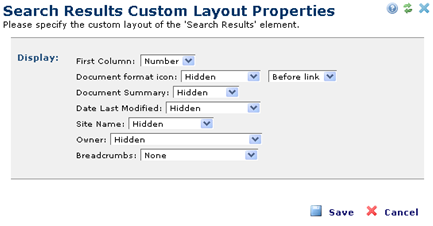
The Search Results Custom Layout Properties dialog allows the content contributor to specify the positioning of the various sub-Elements of the search results.
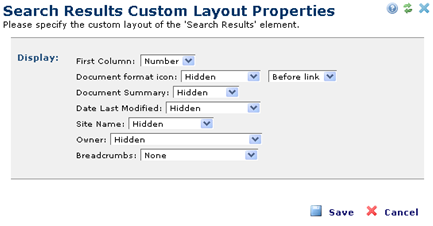
By choosing the Custom via parameters icon on the Search Results Layout Properties dialog, you have greater control over how CommonSpot renders search results. Such options include whether results are numbered, whether an icon representing the document’s format is displayed, whether the document’s summary description is displayed, as well as the last modification date, owner’s name and subsite name. Finally, the layout can also include the Breadcrumb trail that leads to surrounding information that may be relevant.
Related Links
You can download PDF versions of the Content Contributor's, Administrator's, and Elements Reference documents from the support section of paperthin.com (requires login).
For technical support: