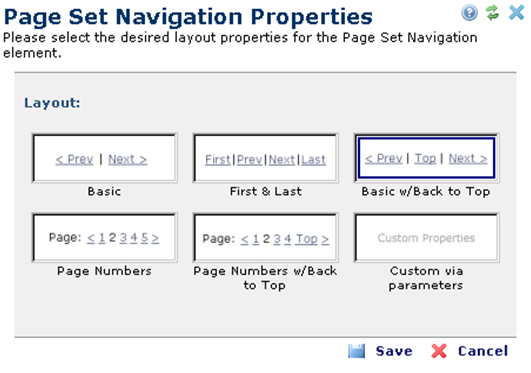
The Page Set Navigation Properties dialog, as shown below, allows the contributor to select the desired layout for the Page Set Navigation Element.
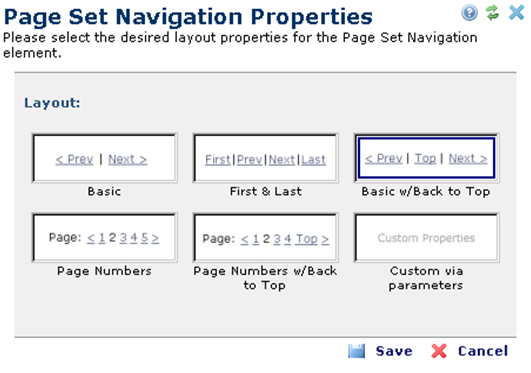
Choose from the list of six layout options the one that best suits your needs. Clicking the sixth option will open the Custom Page Set Navigation Properties dialog where you may choose various options for rendering the Element.
When you have made all your selections, click on Save. The Page Set Navigation Link Element will render accordingly, once the pages created from the template become members of a Page Set.
If the navigation link is to appear on an individual page, it renders similarly as if it were a template. Follow the steps above to select the desired layout properties. Once the page becomes a member of a page set, the Navigational Element will render appropriately on the page.
Related Links
You can download PDF versions of the Content Contributor's, Administrator's, and Elements Reference documents from the support section of paperthin.com (requires login).
For technical support: