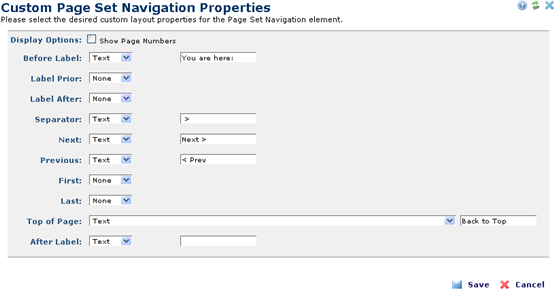
Custom Properties lets you choose how you want to layout or display the Page Set Navigational Link. You have the choice of three options: “None”, “Text” or “Image”. If you choose “None”, the item will not render. The “Text” option allows you to specify the actual text to appear for that item. In the memo field next to the drop down list, enter this text.
If the design calls for the use of an object that is unique, you can create the item as an image and have it render in place. To do so, choose Image from the list. To upload the image from your local computer or to choose an image from the Public Image Gallery, click on the button labeled Image. This will invoke the Image Properties dialog.
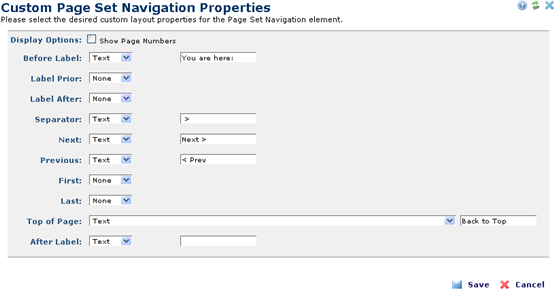
Related Links
You can download PDF versions of the Content Contributor's, Administrator's, and Elements Reference documents from the support section of paperthin.com (requires login).
For technical support: