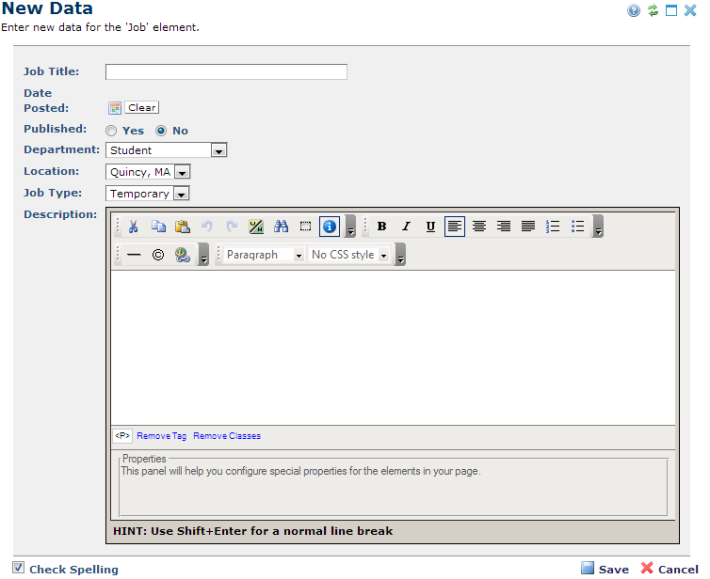
The Element menu displays the Data option for Local Custom Elements and the New Data option for Global Custom Elements, as described for Entering Data for Custom Elements.
Clicking either of these options when first adding content to an Element displays the New Data dialog with the set of custom fields defined for the Element. For example, the CommonSpot demo site Jobs Element, as shown below, displays a set of fields specific to adding a new job description to the site.
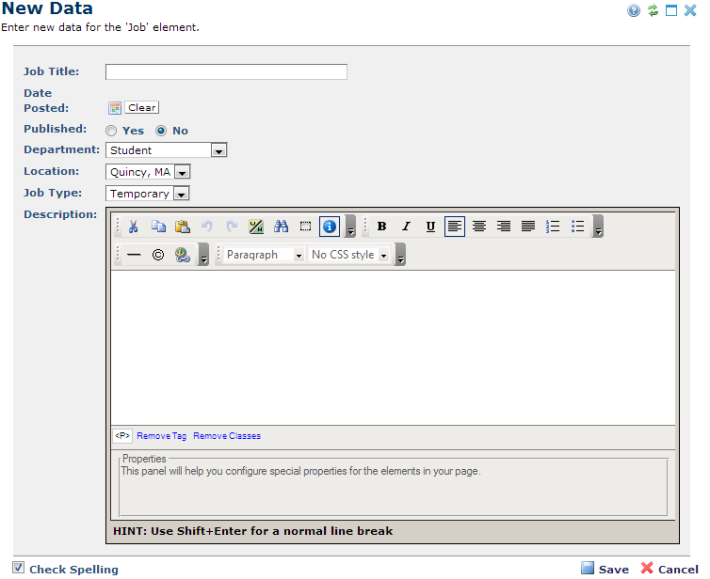
You can also invoke this dialog by choosing to manually select data for an existing Custom Element. See Select Rendering Mode.
CommonSpot also includes the ability to quickly create new instances of Custom Element content to add to an existing set. See Append Data.
Save closes the dialog and refreshes the page.
Cancel closes without saving.
Related Links
You can download PDF versions of the Content Contributor's, Administrator's, and Elements Reference documents from the support section of paperthin.com (requires login).
For technical support: