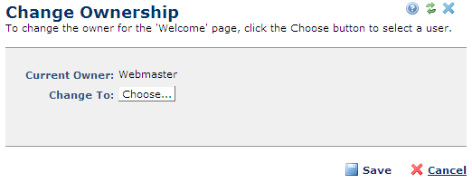
The Change Ownership dialog allows the Simple Form administrator to assign a new owner to a particular form.
For Simple Forms, open the Change Ownership dialog from the Simple Form Security dialog by clicking the Change button.
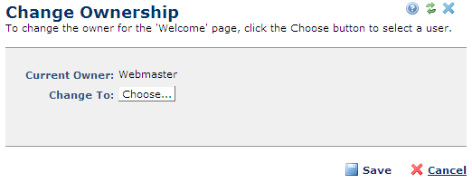
The owner of the Simple Form is automatically an administrator and will receive notifications associated with the form.
To change and assign owners, click the Choose button, select a user from the list, and click OK. To list users by organization click the Users by Organization button, to assign a group as an owner, click the Groups button and choose a group.
Related Links
You can download PDF versions of the Content Contributor's, Administrator's, and Elements Reference documents from the support section of paperthin.com (requires login).
For technical support: