
Simple Form Elements can be secured in terms of who can create an instance of or reference the data from the Simple Form (Select), who can edit the fields of the Simple Form (Edit Fields), or administer the form (Admin).

Click Form Security from the Element meny to displays the Simple Form Security dialog.
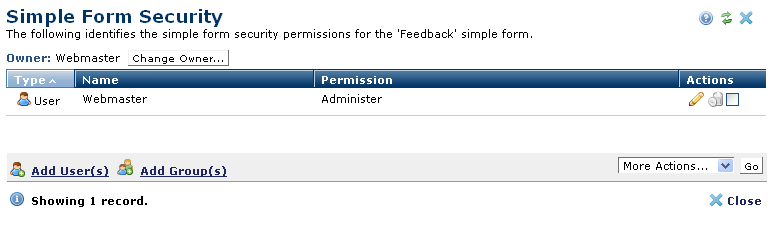
Click one of the links at the bottom of the dialog to assign security to a user or group.
Related Links
Simple Form Security –Add Users
Simple Form Security –Add Groups
You can download PDF versions of the Content Contributor's, Administrator's, and Elements Reference documents from the support section of paperthin.com (requires login).
For technical support: