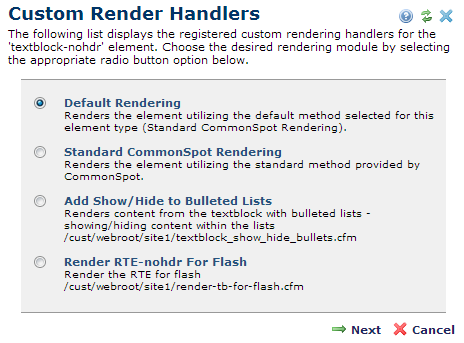
Custom Render Handlers are simple ColdFusion modules that provide customized rendering for a particular Element type. Developers can create modules that combine HTML and data saved in a CommonSpot Element to control rendering for a specific purpose. Render Handlers provide options to standard CommonSpot rendering.
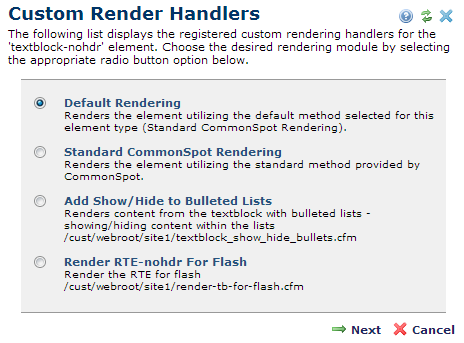
Administrators or developers can register a custom render handler for an Element type through theSite Administration - Manage Elements dialog. This option is available for all Custom Elements and most standard Elements. See Elements with Support for Custom Render Handlers in the CommonSpot Administrator's Reference.
Once a render handler is registered for an Element type, clicking the Element Tool  icon for an instance of that type, displays the Custom Render Handlers option within the Element dropdown, as shown below for the Formatted Text Block Element.
icon for an instance of that type, displays the Custom Render Handlers option within the Element dropdown, as shown below for the Formatted Text Block Element.
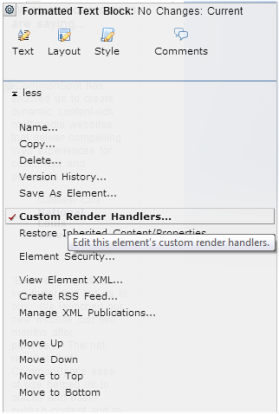
Clicking this option displays the Custom Render Handlers dialog, as shown in the first image above. Each option provides a different, predefined rendering option, in this case, for a custom-formatted text block. Simply select the desired rendering format, then click Next to save your selection and immediately view the Element using the selected render handler.
Render handlers are managed from Site Administration - Manage Elements. See Defining Render Handlers in the CommonSpot Administrator's Reference for details on creating Custom Render Handlers.
Related Links
You can download PDF versions of the Content Contributor's, Administrator's, and Elements Reference documents from the support section of paperthin.com (requires login).
For technical support: