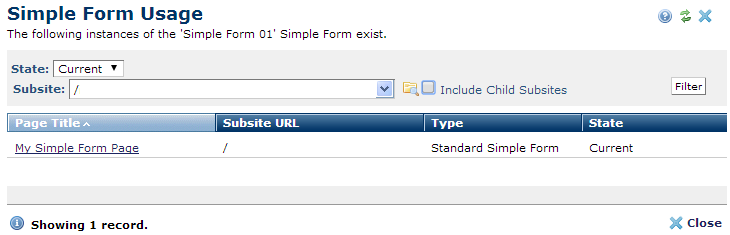
This dialog displays pages using the simple form you selected in the Simple Forms dialog. Use this to click through to pages containing simple forms. The page below is located at the root subsite. Click a Page Title link to navigate to the page to view the simple form.
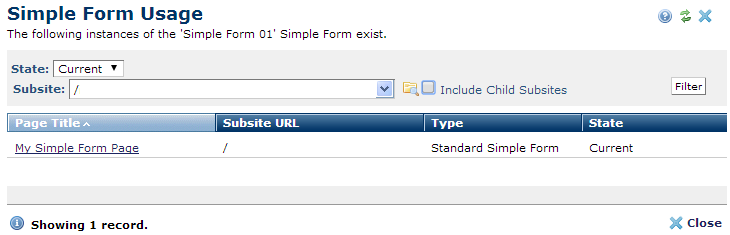
Access this dialog by expanding Elements & Forms in the left panel of the Site Administration dashboard. Select Simple Forms and click an item in the Usage column, or choose the Usage option from the Actions column edit menu.
Related Links
You can download PDF versions of the Content Contributor's, Administrator's, and Elements Reference documents from the support section of paperthin.com (requires login).
For technical support: