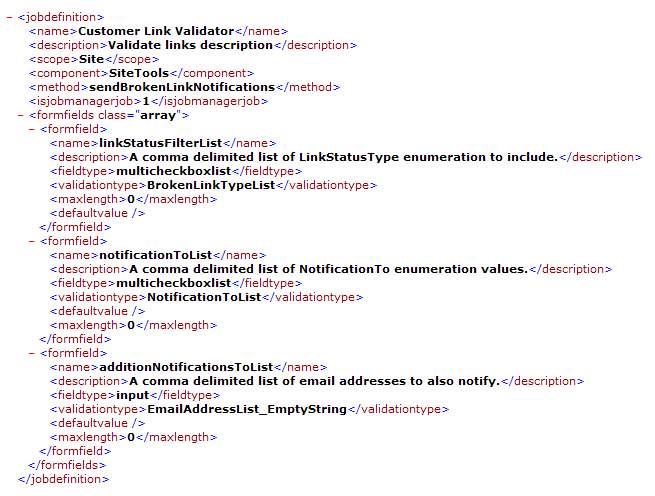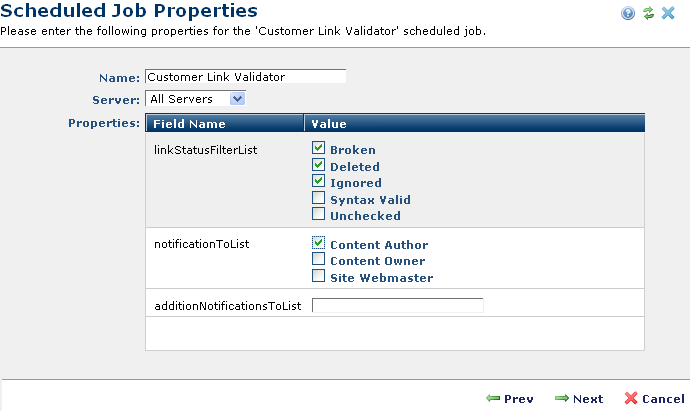As stated, Scheduled Job definitions are specified in XML and then imported into CommonSpot. The main components of XML definitions are:
- Job name
- Job scope (whether the job runs at the Server, Customer, or Site level)
- The component/method to call
- The arguments to pass to the job
- The labels and field types to display during job configuration
CommonSpot provides more than a dozen out-of-the-box job definitions that are automatically "imported" during installation or upgrade. You can view the XML for these job definitions in the /commonspot/schema/sched-tasks directory.
Create and manage scheduled jobs from the authoring server.
Scheduled jobs can run at specified times on a single server or on all servers at your site. CommonSpot presents a single convenient interface for managing all scheduled jobs and takes care of all of the details of inserting the jobs you create into the ColdFusion scheduler and managing changes.
Jobs are defined by selecting Manage Job Definitions in the Server, Customer, or Site Scheduled Job dialog and uploading an XML job description through the Scheduled Job Definitions dialog.
For example, this XML:
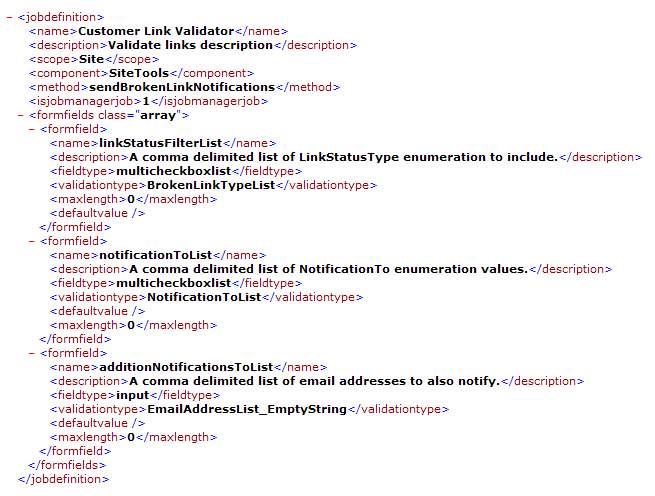
Results in this dialog when an administrator creates or edits a scheduled job
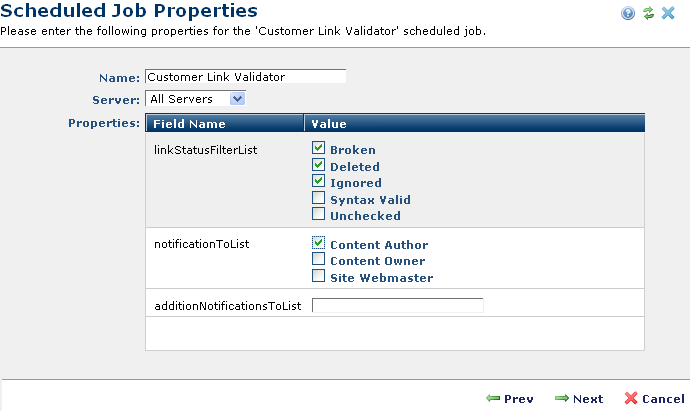
As you can see, the XML job definition includes:
- A name, which becomes the default name for the scheduled job
- A description
- The component and method for the command API call
Also note that the XML formfields section controls which property widgets display in the Scheduled Job Properties dialog to administrators adding or editing scheduled jobs. Each required argument in the target command API method must have a corresponding formfield in the XML.
You can schedule any of the CommonSpot Command Engine API methods to run as a scheduled job by:
- Creating an XML Job Definition.
- Registering the New Job Definition.
- Importing that definition as a new Scheduled Job.
 Scheduled Job Scopes
Scheduled Job Scopes