 `from the Import - Step 2 of 2 dialog for an individual resource.
`from the Import - Step 2 of 2 dialog for an individual resource.Use this dialog to compare the resource in the import packet to your local version. By comparing details you can onfirm that the resource in the import packet is the same type as the existing local resource. If they are the same, choose the defaulted option. If they are not the same, choose the Stop option to exit without importing. This dialog displays when you click the Comparison icon  `from the Import - Step 2 of 2 dialog for an individual resource.
`from the Import - Step 2 of 2 dialog for an individual resource.
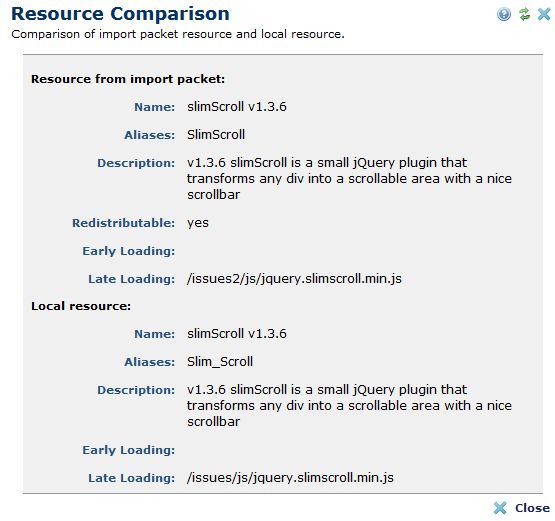
This dialog displays information for the resource as it was registered. See Add Resource Libraries and Resources and Libraries for details.
Related Links
You can download PDF versions of the Content Contributor's, Administrator's, and Elements Reference documents from the support section of paperthin.com (requires login).
For technical support: