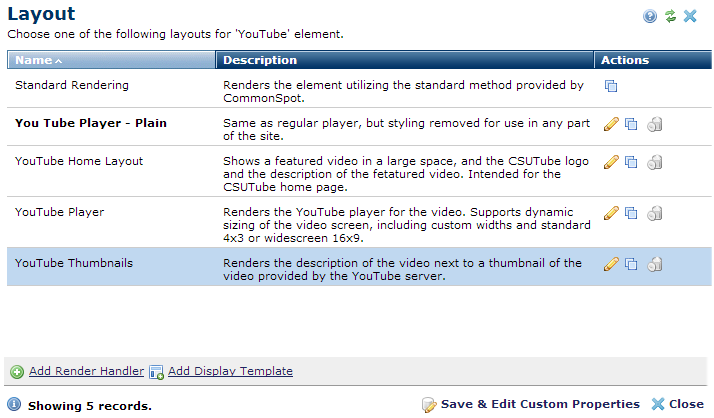
This dialog displays when you select the Layout option from the Element menu within a page. Use this dialog to view all available rendering options for the current Element and to view, select, change, or add an output option.
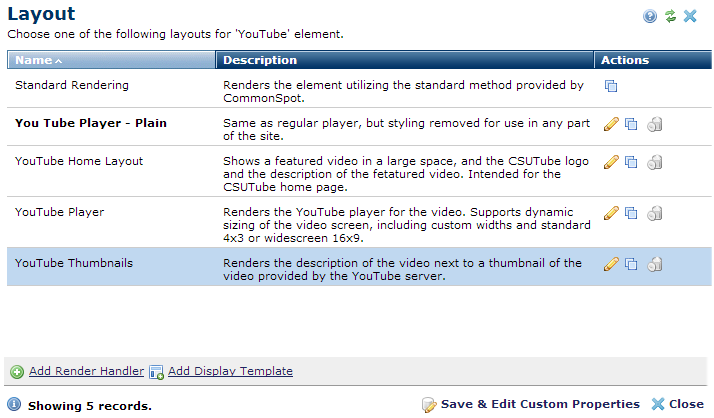
Each option displays with an explanatory description and a set of action options. You cannot edit CommonSpot "factory" renderings. The current default displays in bold.
Click to sort by Name or Description.
The Actions column displays the following options for each layout.
Click the edit icon  to view or modify the layout.
to view or modify the layout.
Click the copy icon to clone the layout for modification.
Select a rendering option and then click Save and Edit Custom Properties to update this Element instance with the highlighted layout.
Related Links
You can download PDF versions of the Content Contributor's, Administrator's, and Elements Reference documents from the support section of paperthin.com (requires login).
For technical support: