 for an individual Element in the Manage Elements dialog.
for an individual Element in the Manage Elements dialog. Access this dialog either by clicking View Usage or by selecting Usage from the edit menu  for an individual Element in the Manage Elements dialog.
for an individual Element in the Manage Elements dialog.
Note: The Element Usage report contains records for rendered CommonSpot Elements only. Elements that have not yet been published, including those set to render within a Scheduled Element timetable, are not included within this report.
If you have recently upgraded CommonSpot or have cleared the ElementInstance table for your site, this report may not show all Element instances. In this case, run the Build Cache Files utility to update Element records to more accurately check usage.
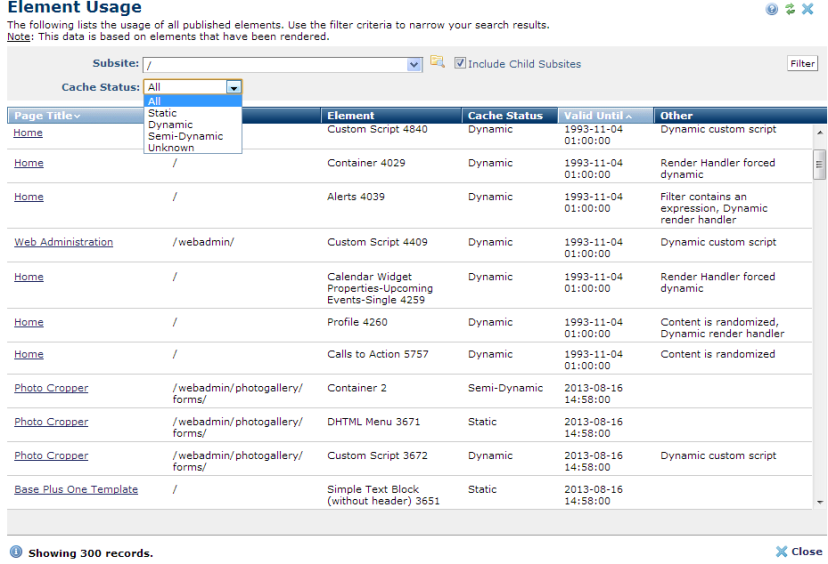
You can filter using these options:
 . Optionally check Include Child Subsites to display usage for the selected subsite and all the subsites it contains. Leave this unchecked to view usage for the selected subsite only.
. Optionally check Include Child Subsites to display usage for the selected subsite and all the subsites it contains. Leave this unchecked to view usage for the selected subsite only.The columns in the dialog are as follows:
Related Links
You can download PDF versions of the Content Contributor's, Administrator's, and Elements Reference documents from the support section of paperthin.com (requires login).
For technical support: