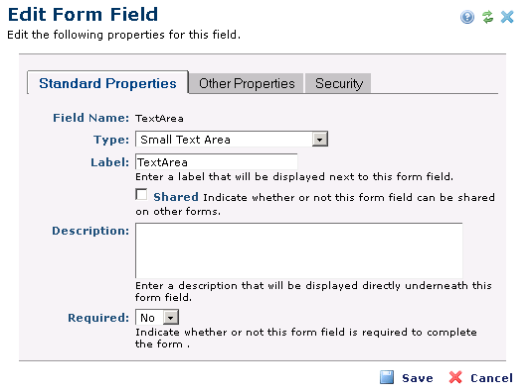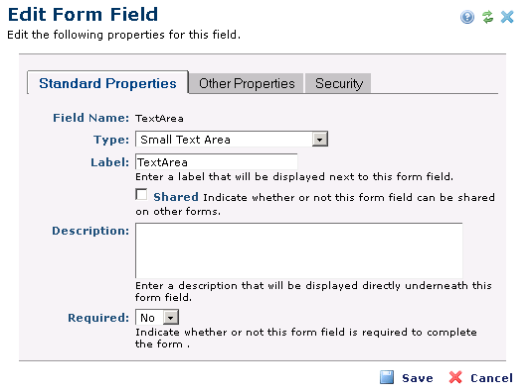The field parameters on this tab are specific to the field type selected in the Standard Properties tab. The following shows properties for a Selection List field.
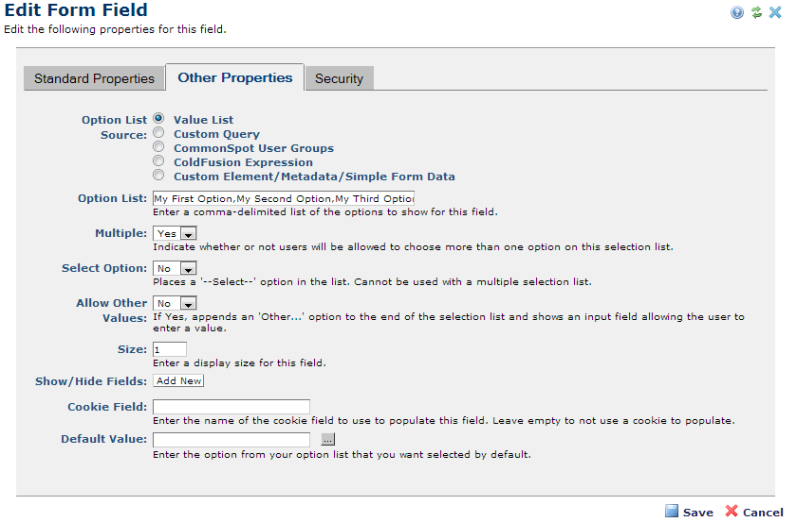
The following types may display on the Other Properties tab:
Maximum Length: Determines the number of characters allowed per field. Requires input for all types of Custom Element fields except for the following types: Check Box, Image, Tree Control, Formatted Text Block, and Date.
Size: The size determines the display size for the field. Required input for the following types only: Text, Selection List, URL, and Email.
Cookie Field: This option is available for Custom Element form fields, simple forms, and metadata forms. It enables pre-populating fields from cookie values. Use this feature to auto-complete forms containing fields completed in other forms. For example, once a user enters name, city, state, etc. in one form, fields requesting these values are prepopulated in the next form. You can use this feature for Text, Selection List, Multi-checkbox, Checkbox, Email, and Radio Button fields.
Default Value: The default value, if entered, is the value that is populated and presented directly in the Custom Element. The field only displays a default value or will be left blank and the user cannot update or change the value. This option is available for input for all types of Custom Element fields except for Checkbox, Image, Tree Control, Formatted Text Block, and Date.
The following fields may also display.
- Checkbox List Source - Applies for Multiple Checkboxes. Values to display in the list can be: Value List, Custom Query, CommonSpot User Groups, a ColdFusion expression, or Custom Element/metadata or simple form data. If Value List is selected, you will need to type in the appropriate list of values in the "Option List" field.
- Option List Source - Applies for a Selection List field type. Values can be: Value List, Custom Query, CommonSpot User Groups, a ColdFusion expression, or Custom Element/metadata or simple form data. If Value List is selected, you will need to enter the appropriate list item values in the Option List field. Selecting Value List, Custom Query, or ColdFusion expression for the Option List Source, gives you the option of including an "Other" field for free-form text entry when none of the standard selection list items apply.
- Radio Button List Source - Applies for a Radio Button. Values to display in the list can be: Value List, Custom Query, CommonSpot User Groups, a ColdFusion expression, or Custom Element/metadata or simple form data. If Value List is selected, you will need to type in the appropriate list of values in the "Option List" field.
- Option List - Enter a comma-delimited list of the options you want to include in the dropdown list. Required input for Multiple Checkboxes, Radio Button, and Selection List.
- Select Option - Places a --Select-- option in the list and makes the field required. Cannot be used with a multiple selection drop-down list.
- Columns - Determines the width of control box. Limited overall by Maximum Length parameter above. Requires input for Small Text Area and Large Text Area types only.
- Rows - Determines the height of control box. Limited overall by Maximum Length parameter. Requires input for Small Text Area and Large Text Area types only.
- Value - The value to be entered into the database if box is checked.
- Dynamic Data - The option displays when you select Custom Element/Metadata Form/Simple Form Data for selection field types. Click this option to display and select from the set of fields available. See also Query By Example Source in the Elements Reference.