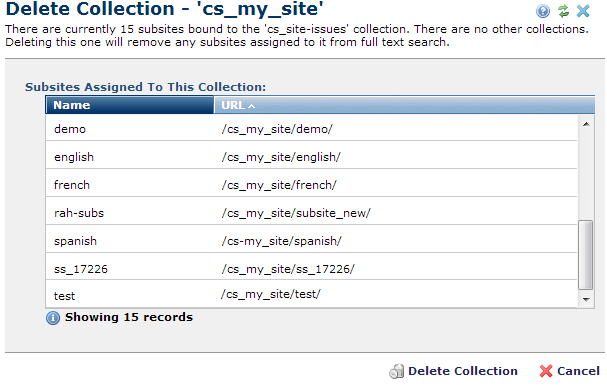
This Delete Collection dialog displays when you choose to delete a full-text search collection from the Site Administration - Site Search - Manage Full-Text Search Collections dialog. The Delete Collection dialog displays the list of subsites that are assigned to the named search collection, along with Delete Collection and Cancel buttons.
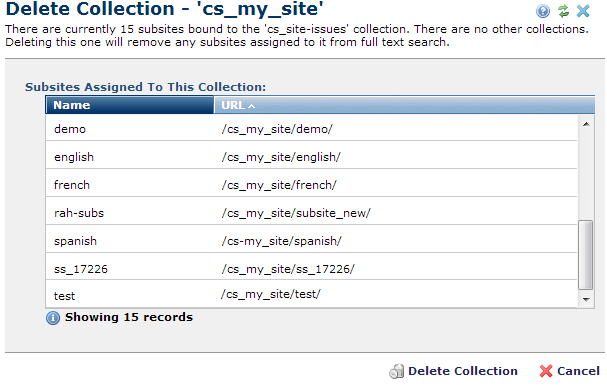
Click to sort by column head. Review the subsites affected, and click Delete Collection to delete this collection from all listed subsites or Cancel to exit without deleting.
Upon deleting, any subsites assigned to this collection are now unassigned and will not appear in any other full-text search collection until they are explicitly added to a collection.
Related Links
You can download PDF versions of the Content Contributor's, Administrator's, and Elements Reference documents from the support section of paperthin.com (requires login).
For technical support: