 icon. Deactivating a site disables all but administrative access. Active sites are publicly viewable. (The activate/deactivate option is also available at the site and subsite administration levels.)
icon. Deactivating a site disables all but administrative access. Active sites are publicly viewable. (The activate/deactivate option is also available at the site and subsite administration levels.)The Sites on this Server section of the Server Administration Dashboard displays options for activating/deactivating or deleting sites. Choose Admin – Server Admin from the CommonSpot menu bar, or use a URL Shortcut to display the names of sites configured on this server.
To activate/deactivate a site, toggle the Active  icon. Deactivating a site disables all but administrative access. Active sites are publicly viewable. (The activate/deactivate option is also available at the site and subsite administration levels.)
icon. Deactivating a site disables all but administrative access. Active sites are publicly viewable. (The activate/deactivate option is also available at the site and subsite administration levels.)
To delete a site, click the delete icon  .
.
Site deletion removes the following:
Site deletion does not remove the following:
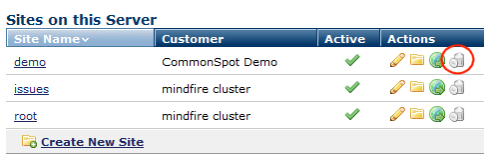
Related Links
You can download PDF versions of the Content Contributor's, Administrator's, and Elements Reference documents from the support section of paperthin.com (requires login).
For technical support: