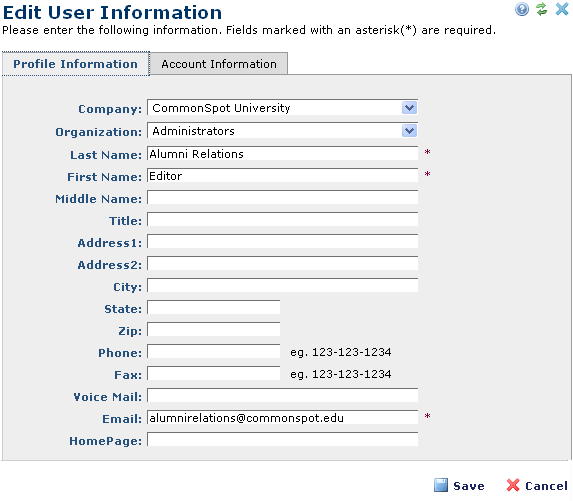
Use the Add User Information dialog for creating new user records. This dialog displays in edit mode for existing records, as shown below. Note that you cannot add or edit user information for users marked for deletion.
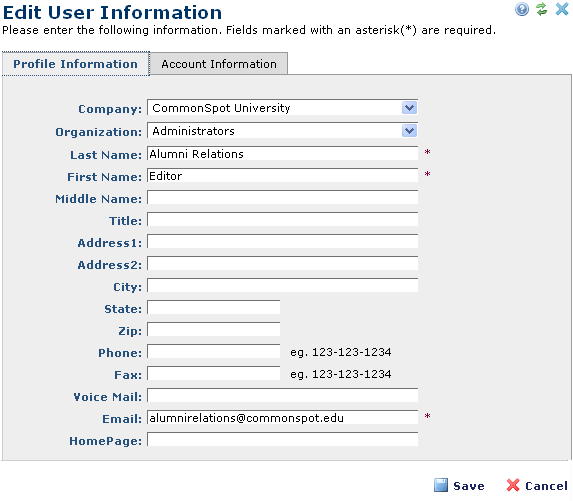
The Profile Information tab requires the following fields. Optionally complete the remaining fields. Note that user names must be unique. If the combination of first and last is non-unique, or if a matching first and last name record was previously created with a middle initial or name, a unique middle initial or name is required.
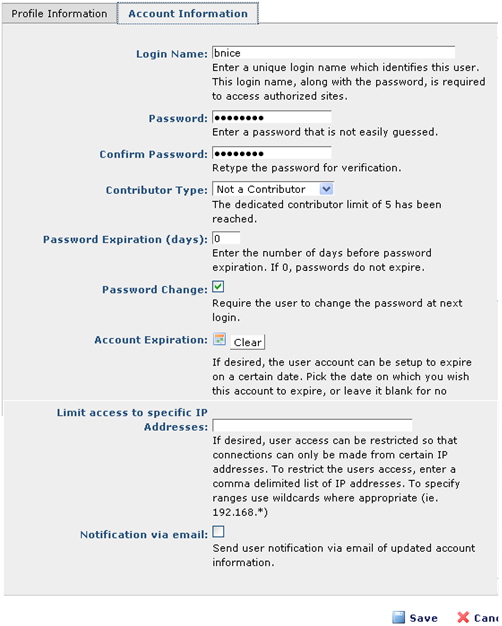
Use the Account Information tab to create or edit new user account information or editing existing user accounts. This tab displays the following fields.
For information on customizing the User Login Account dialog, see Customizing the User Contact Information Dialog in the Event Hooks chapter of the CommonSpot Developer's Guide.
Related Links
You can download PDF versions of the Content Contributor's, Administrator's, and Elements Reference documents from the support section of paperthin.com (requires login).
For technical support: