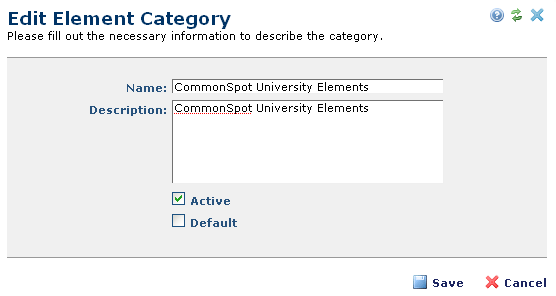
Use the Add Element Category dialog to create new Element groupings. Active Element categories display as options for designers creating new Elements and appear in the Element Gallery.
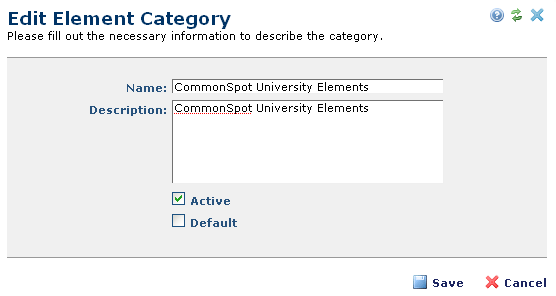
Click Admin - Site Administration, expand Elements & Forms and select Elements. From the Manage Elements dialog click Manage Categories, then click Add New Category, or click the edit icon for a selected Element
For existing Elements, this dialog displays in edit mode, as shown above, and contains the following fields:
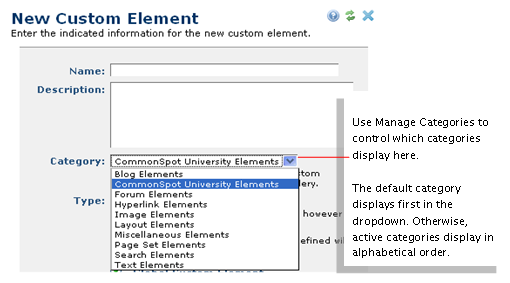
Related Links
You can download PDF versions of the Content Contributor's, Administrator's, and Elements Reference documents from the support section of paperthin.com (requires login).
For technical support: