Last updated: September 3, 2019
Article
Picturing Science In the San Francisco Bay Area Just Got Easier!
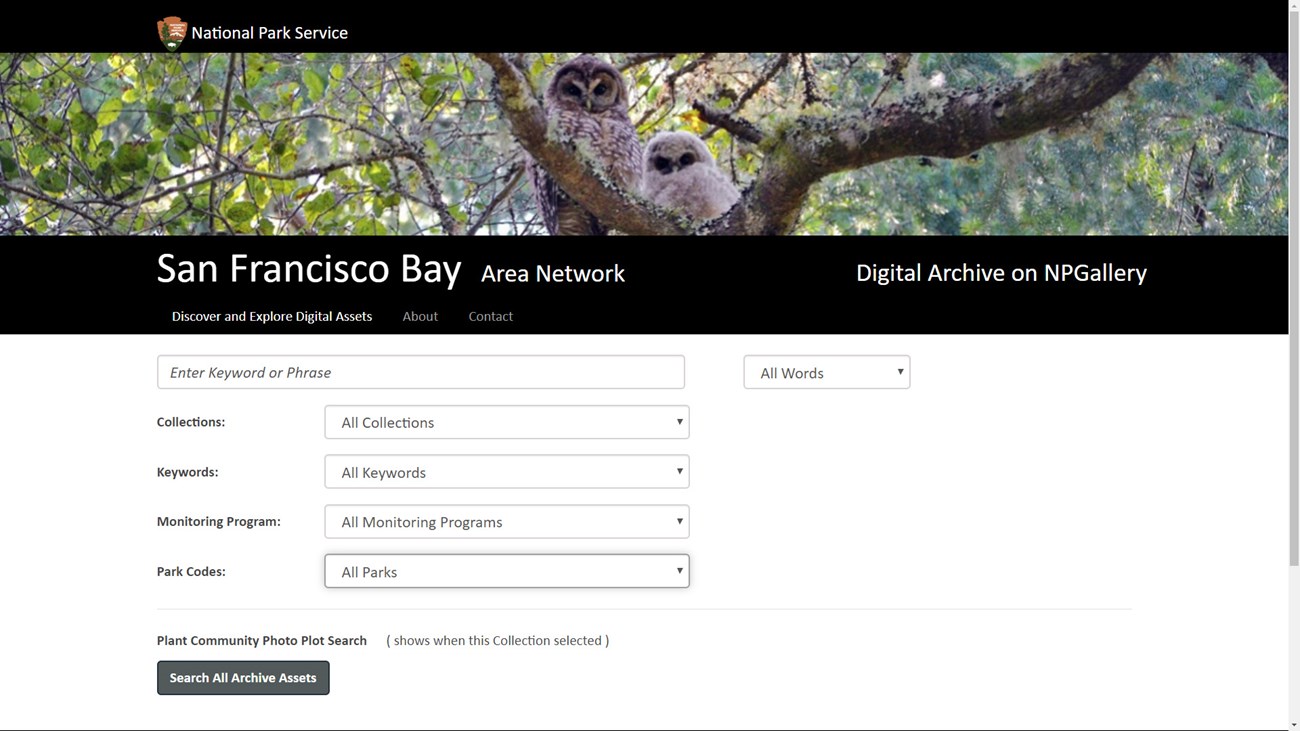
August 2019 - A picture is worth a thousand words. That’s how the saying goes. In reality…it’s the truth! Whether it’s a photograph of a child’s face lit-up with apprehension and excitement as a ranger hands over a slimy clump of seaweed or a panorama of a landscape devastated by fire, images are powerful and can often tell stories in ways words can’t. Some serve to supplement data collection. For example, the Plant Communities Monitoring team of the San Francisco Bay Area Network (SFAN), takes photos of their monitoring sites each year they sample. Analysis of their data may say that a plot has changed over time, but a photo of a stream covered in invasive Japanese knotweed can tell the fuller story of what that change looks like. Smartphone and tablet cameras also make it easy for researchers to snap hundreds of photos as they’re doing other kinds of field work. Some of these may be great storytellers, others simple snapshots, and alas there are those photos where a finger is covering half the lens!
However, with all these images at (or of!) your fingertips, how do you find the specific one you need? Say you want a nice photo of a nesting western snowy plover for a report you’re writing. Does wading through a massive folder with images named something like IMG_1543.jpg sound familiar? While there is no substitute for good data management, applications like NPGallery can help keep images organized and accessible.
Until recently, SFAN managed all their photos on their local server. This worked fairly well for staff that were based at the main network office, but those distributed in other parks had significant challenges uploading and searching for images. Additionally, the SFAN Plant Communities Monitoring program was looking for a way to easily share their plot photos to a broad audience for reporting purposes. Enter NPGallery! After a couple of initial planning meetings, the NPGallery team created an SFAN-specific site. The gallery allows users to search for images based on collection type, keywords, monitoring programs, and parks. When the Plant Community Plot Photos Collection is selected, additional program specific filters appear. This allowed the SFAN Plant Community Monitoring team to drop a url in their annual report that links users to the particular images for that year’s monitoring effort. The gallery not only offers a way for users to search for images, but also allows staff to easily upload their images from any network park. Expect to see more images and filters on the SFAN gallery in the future!
For more information, contact Sarah Wakamiya.
