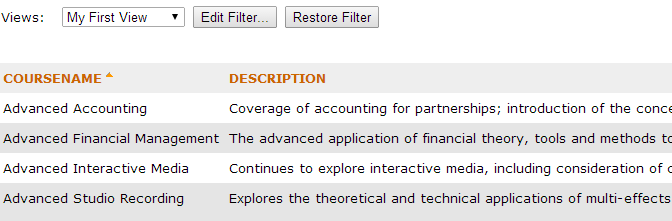
Use the Edit Filter dialog to view and edit settings for Datasheet Results. Open this dialog from the Datasheet Results Filter.
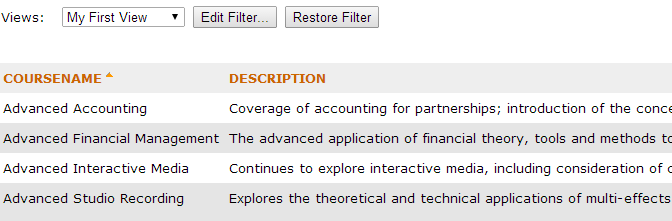
CommonSpot makes this dialog available for selecting which columns in the view are displayed when the datasheet is viewed by site visitors in Read mode.
When you first open this dialog, there will be a default entry. To edit the criteria for Datasheet filter click the edit  icon.
icon.
Click Close to return to the page.
Related Links
You can download PDF versions of the Content Contributor's, Administrator's, and Elements Reference documents from the support section of paperthin.com (requires login).
For technical support: